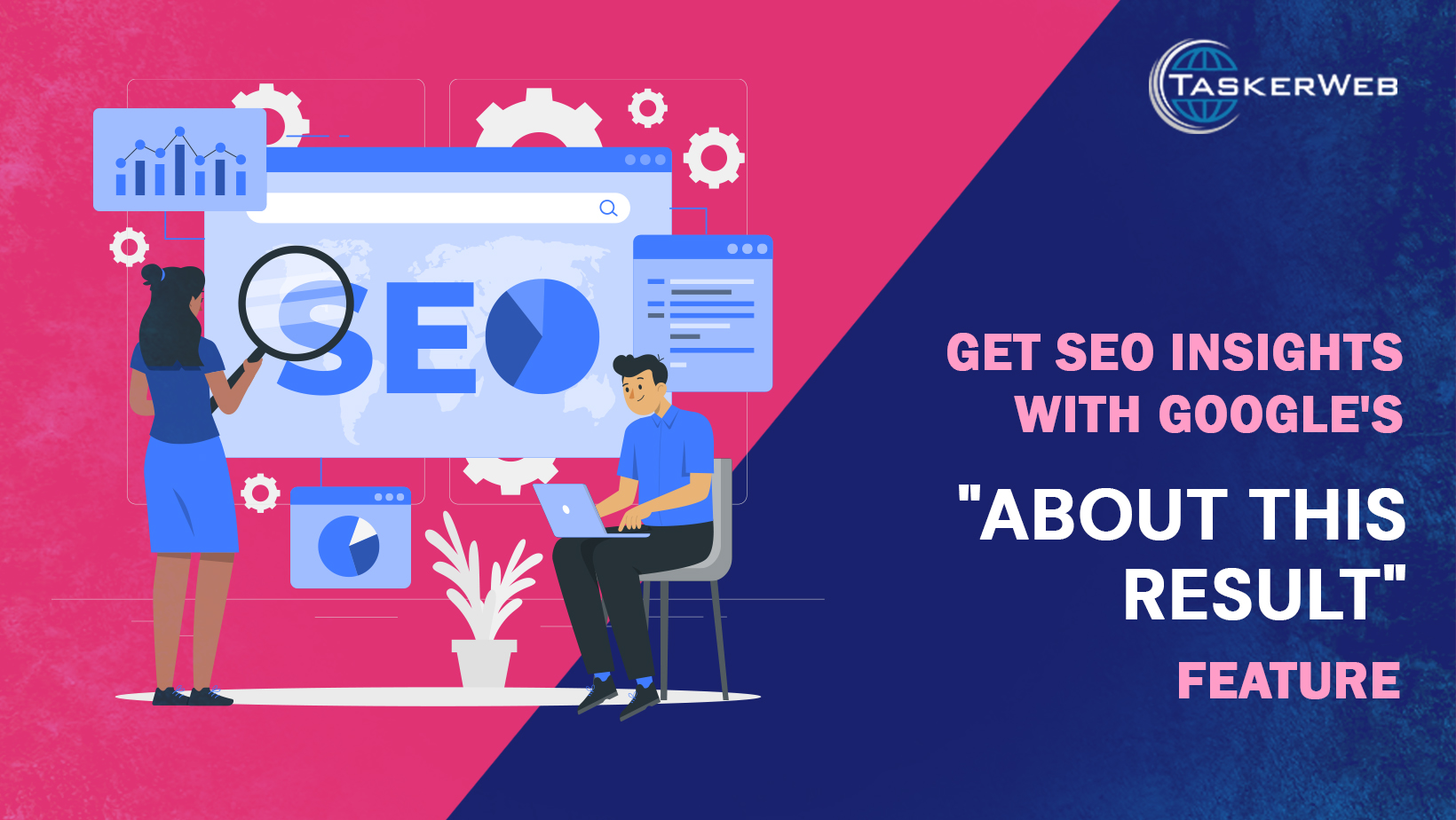When we talk about open-source libraries, one that is free and always comes with a number of extensions, is the most versatile and prominent one - and we are talking about the ever-popular Google Chrome.
Downloadable in just a few seconds, Chrome Extensions for developers available in Google Chrome let each Google account holder create a conventional web browsing User Experience (UX). Be it for games or work or a blend of both, chrome extensions help to streamline the lives of millions of people every day.
Web development is considered one of the toughest fields of work, and people with years of experience still find it helpful to receive a little help from time to time. When working with Chrome, one can access a vast depository of extensions, web services, and other tools that make the life of a developer comparatively easier.
With the built-in web development tools, there is little or, at times, no requirement for additional tools. Depending on the type of task that you do, you can simply choose an extension and add the same to your browser.
Every developer has their own set of choices and might not need all the web designing tools. Therefore, in this blog, we have gathered a few common extensions that are considered to be most useful for web developers.
Chrome Extensions for Designers: Best Chrome Extensions
Here’s our top pick for Chrome Extensions for developers for 2024
-
JavaScript and CSS Code Beautifier
If you need a web development tool, you need to check the source code daily. Now, when you are doing this, the source code might appear to be a bit messy with several CSS and JS files.
Now, when you download an extension for the same, the javascript, along with the CSS code, looks much more readable with appropriate indentation, spacing, and text color. With this extension, you can explore various other options, like changing the theme, font style, and exploring other additional features.
-
Usersnap Chrome Extension
If you are looking for an extension that lets you annotate a particular webpage directly into your website, then the Usersnap Chrome extension is your best choice. Super easy to use and equipped with unique features, this extension lets you report prototypes or bugs with visual feedback.
All screenshots and screen recordings are saved in the dashboard, making bug tracking and getting feedback a lot easier and fun. Usersnap is an award-winning bug-chasing software and tool that Forbes, Inc. and The Huffington Post featured. This is greatly enjoyed by some big companies, like Google, Microsoft, and Facebook, on a daily basis to work on innumerable web development projects.
-
Awesome Autocomplete for GitHub
GitHub is used by several developers and is one of the most helpful extensions available. When you use this web development tool, you can check all the available resources that are available in the GitHub repository. These, in turn, can help you refine the search results.
Additionally, when you are using GitHub, you can find many active users. If you search “react,” you can get several react depositories. If you remove the extension, you won't see anything in the autosuggestions.
-
Marmoset
At times, developers may encounter a situation where they must add a snapshot of the code in the project they are working on for representation purposes.
Marmoset is an app that is not entirely used for development purposes, but developers use it as per their requirements. The unique feature of this application lets you take a particular code and turn it into an image. You will get added features that will permit you to change the language, the theme, and the effects. So next time, if you want a pleasant code snapshot of your project or a website, then this web development tool is necessary for your browser.
-
Lorem Ipsum Generator
Most web designers have often encountered the “Lorem Ipsum” text while creating a website. This text is nothing but dummy content to check what the actual project will look like once it is finished. At times, you might have to work on a blog post and test the same in an application. During those times, you must add some dummy content for testing purposes. These extensions are mainly used in those cases where you can generate a sample text swiftly.
Additionally, you can change the paragraphs as well as the number of sentences and choose the best new font size, dates, and titles according to your needs.
-
Web Developer Extension
Web Developer Extension for Chrome comes with a toolbar incorporated with several tools. This web developer extension for Chrome was mainly built for developers who came from the PNH Developer Toolbar. A lot of web developers use handy tools for their day-to-day work purposes.
Web Development Extensions are a lot more than just a standard chrome inspector. Whether it’s outlining the elements by clicking and displaying the rulers or figuring out the broken images, you can achieve substantially more with this extension in your Chrome repertoire.
-
ClickUp
If you are looking for an all-in-one web development tool to organize, collaborate, and plan all projects in one single work hub, then ClickUp is your choice.
ClickUp is known for its amazing features and is considered to be a highly effective project management tool comprising six unique mechanisms. Here, developers can track time, add footnotes, or take account from any open tab.
Once you install ClickUp, it gets directly connected to your workflow, and whatever action you take gets automatically updated in your ClickUp.
Thus, if you wish to streamline your work and boost your productivity by eliminating the requirement of opening, closing, or clicking in between windows on which you are working, ClickUp should be your number one priority.
-
Window Resizer
If you are into web development, then you are well aware of the common issues that pop up every day. One of the most basic issues that developers face is the need to optimize their website so that it can function properly on various devices.
A new device is launched into the market every year with advanced app features that rock the whole internet. In this context, window resizer helps you to test your builds throughout the numerous platforms. This, in turn, lets you optimize your website and allows it to run smoothly on any device.
-
Wappalyzer
Wappalyzer is a unique web development tool that shows you the elements with which your website is built: a framework, CMS, Java Script, and libraries. These are shown directly from the web browser.
Every client has their own set of requests and requirements. So once your clients provide you with their desired choice, you can look up the same in Wappalyzer and customize it accordingly.
-
Momentum
If you want an extension that enhances productivity through imagination and by stimulating your creative juices, go for Momentum. Add this extension to your browser and get a beautiful picture every time you open a new tab. Additionally, you get to know the time and the information about the weather, and you can add your to-do list at the very bottom of the page.
Momentum is considered to be one of the best extensions for web developers to keep them engaged and inspired throughout the day.
-
Postman
If you are a developer looking for the best app to test APIs, Postman is your go-to app. With this app, you will be able to make HTTP requests to servers, and along with that, if you are acquainted with REST APIs, then it will give you the chance to make requests like GET, DELETE, POST, PUT, and other additional requests as well.
You can select the available request option on the app and enter a URL if you wish to send a request. The extension is this easy to use.
-
ColorZilla
Graphic designers always look for unique illustrations and vivid color textures to stand out from the crowd in this industry. This extension gives you immediate access to various colorful and user-friendly tools. You can also get a color picker, CSS gradient generator, and webpage color analyzer.
When it comes to Chrome, ColorZilla can keep track of the color palettes; that is, you can access all your work at any time. Add this extension, and analyze, copy, and paste from one website to another or even an application.
-
Dimension
For developers, the most difficult task is to figure out the exact dimensions of a page, an image, or any other element within the page. With Dimension, things are easy, as everything can be available to you just at the click of the mouse.
All you need to do is enable the Chrome extension and move the mouse anywhere on your screen, and you will get the exact dimensions of your page, both on the basis of the X and the Y axis. This is one of the most important Chrome extensions that you didn't think you needed desperately.
Wrapping Up
Web page optimization is one of the most essential factors in keeping your website updated and going. With the rapid development of technology and tools, client expectations are also rapidly changing. And these will continue evolving as long as there are web developers.
Hence, staying ahead of the learning curve will not only help you improve and polish your skills but also, help you retain clients in an organized and efficient manner.
The experts at TaskerWeb are well-acquainted with the use of extensions that can make your website look appealing to your clients and, at the same time, improve your life.
Know more and connect with us today by clicking at to stay updated with the latest trends in web design and development.
_.jpg)