Did you know? 60% of all commercial videos have voiceovers. It gives you the liberty to instruct, advise, share critical brand information, etc, in a detailed manner. It is imperative to convey your messages loudly and clearly whether they are user-specific content or tutorial videos. AI voiceover generators can highlight relevant and meaningful points to attract the target audience's attention.
The days of hiring voiceover artists and creating a remote recording studio are well behind us as it is overwhelming and expensive. Here, AI voiceover technology helps to save thousands of dollars, save time, and deliver efficient results. This technology enables the tools to create specific and realistic voiceovers with human voice, tone, and sentiments. Moreover, you get options to choose a preferable voiceover language, time duration, and budget.
It is difficult to create professional and perfect voiceover videos. Check out these excellent tips to create stellar audio-visual projects.
AI-Powered Voiceover Project Tips For Remarkable Videos
1. Choose the Right AI Voiceover Generator
Your first step to creating stupendous voiceovers should be to identify and procure a tool that works seamlessly for your projects. You need to find a tool that has the features to support your project. For example, if your videos are long-form videos but there are excellent tools but their editing capacity is for short-form videos, you will not benefit from that particular tool. Besides you can check for the following in the tool:
- Several voices and tones available as per your requirement
- Does the tool provide voiceover in your preferred language
- Does the tool make any dialectical errors
- Does it have secure voice support
- Does the tool consist of a wide variety of features such as emphasis, pronunciation, pause, tone, etc.
- What is the charging system
- Do they get charged per minute or on a word basis
- Is there a video preview facility available
- Is there a trial period
- Do you get charged even to save drafts
- Are the plans more expensive
- Do they offer quality support for low-range plans
A Good AI Voiceover generator should have the following features:
- Multiple language options for voiceovers with regional and international setbacks
- Dynamic dialects
- Personalized tone and style to highlight human emotions
- Options to add pauses at your frequency
2. A Confident Voiceover Script Structure
The script is the most crucial element whether you want to create a feature film or a short Instagram reel. This script makes the AI voiceover relevant. Check out these scripting rules to create an AI-oriented script:
- Add important script sections
- Properly mark the chapters
- Subdivide the chapters into sections
- Use plain and simple language that is easy for the layman and kids
- Add appropriate punctuation
- Proofread for grammar
3. Incorporate Short and Simple Texts
When you are aiming to generate a realistic voiceover with AI assistance, you must focus on adding simple and legible sentences. With long and mundane texts, the AI can get confused about the tone. You will have to do a lot of work to give commands on adding subtexts such as change of pitch and pauses. By creating your script with short sentences, you curtail a lot of post-script tasks.
4. Select the Right Voice for Your Project
As we will all agree certain products are gender specific. For instance, you are going to make a social media advertisement for a diaper. Where you feature a mother with a baby. It will be wise to use a female voice that has a wise tone to it. Similarly, for a car brand, you can use a male voice even though the product is equally used by both males and females. You have to ensure that you have the right voice that represents your brand. It is similar to the font selection for your website. You can pick a wide selection of voices to experiment with until you settle on one that works for you. Whether you want a cheerful high-pitched voice or you prefer deep baritones, it is your choice. AI video editing tools allow you to liberty to change the voice and tone at your pleasure.
5. Adjust the Speed of Your Speech
Several elite voiceover generators allow users to adjust the speed of voice, By adjusting the tone and speed, you can strike the perfect balance between the length and emotion. If your speech speed is super fast, your listeners will miss the essence of it. And with a speed too slow, you can risk losing their overall interest. The voiceover speed also varies based on video type. For example, if you are making an ad or promotional video, you can work with a fast-paced voiceover video, however, if you are working with educational or instructional content, it is important to keep the speed slow to keep a lasting emphasis on the listeners. Countless AI tools are equipped with features that add emotional context to voiceovers for a humanistic touch.
6. Pauses are Important
The greatest speakers ever knew how to use the pauses. Therefore, pauses are a significant aspect of human speaking that creates a dramatic effect. It also allows you to build a sync between your visuals and audio. Pauses are known to offer a healthy time gap for your audience to absorb what was said earlier in the video.
7. Pay Special Attention to Pronunciation
You can add customized pronunciations that are typical for your business. It may happen that the AI voiceover tool or product demo video maker you select does not contain a context for selecting words that are vital for your brand. Names of people and places may be spelled differently but the pronunciation will differ in the real world. To avoid such issues, you must ensure to allow prime focus to making pronunciations correct. A voiceover generator can configure the pronunciation of any given word just the way you prefer.
8. Give Characters Unique Voices
Creating a project is completely based on your creative thoughts. However, you must note that voiceover apps offer you a unique ability to add different voices and tones to different characters. For example, if you are editing an animation video recording a conversation between two birds, you can give one of the birds a male voice and another, a female voice. This initiative will add a professional touch to your videos.
9. Add Subtitles Generously
When you are adding voiceovers, subtitles create a more compelling impact. Subtitles add two functions to your videos. It increases the inclusivity aspect of your video and also helps your audience follow the video content irrespective of the accent. Therefore, merely adding subtitles helps you gain a global audience. In addition to this, your viewers can watch your video and understand your deliverance in a noisy environment where they face hearing challenges.
10. Test Before You Go Live
It is important to check for any mistakes before you put it up for viewers to see. Similarly, you must check if your video and audio are in sync before putting it out for public viewing. You can check if the pitch and tone are right. Check if the speed is perfect and if it is conveying the message in the same way you want. If you feel it is right to apply certain changes, do not shy away from applying them.
How to Write a Voiceover Script for a Product Demo Video
Before creating a voiceover with AI, you must work on an engaging script so you can easily convey the features, benefits, and value of the products. Here let us look into a few steps that are key to building stupendous and relevant product demo voiceovers:
- Build an audience persona and identify their pain points
- Establish a dedicated goal for the product demo
- Communicate which problems you are trying to solve
- Showcase the features of your product
- Add compelling call-to-action to urge customers to view your product
- You can include social media channels, buttons, website links, and discount codes
Wrapping Up
Using AI tools to complete your voiceover tasks is not just budget-friendly but also time-efficient. You can eliminate the hassles of booking an excellent voice recording studio and equipment and lead an effortless voiceover generation.
AI voiceover tools allow you to have full power and control to handle your projects in the way you want. It allows you the creative liberty to experiment with different tones, voices, and accents until you settle for one at a very nominal fee.
Are you wondering how you can take the first step to creating amazing voiceover videos? We have got you covered. Tasker Web is an expert at creating videos and adding suitable voiceovers that represent your brand in the best light. Contact us today for a free consultation on product demo video production.




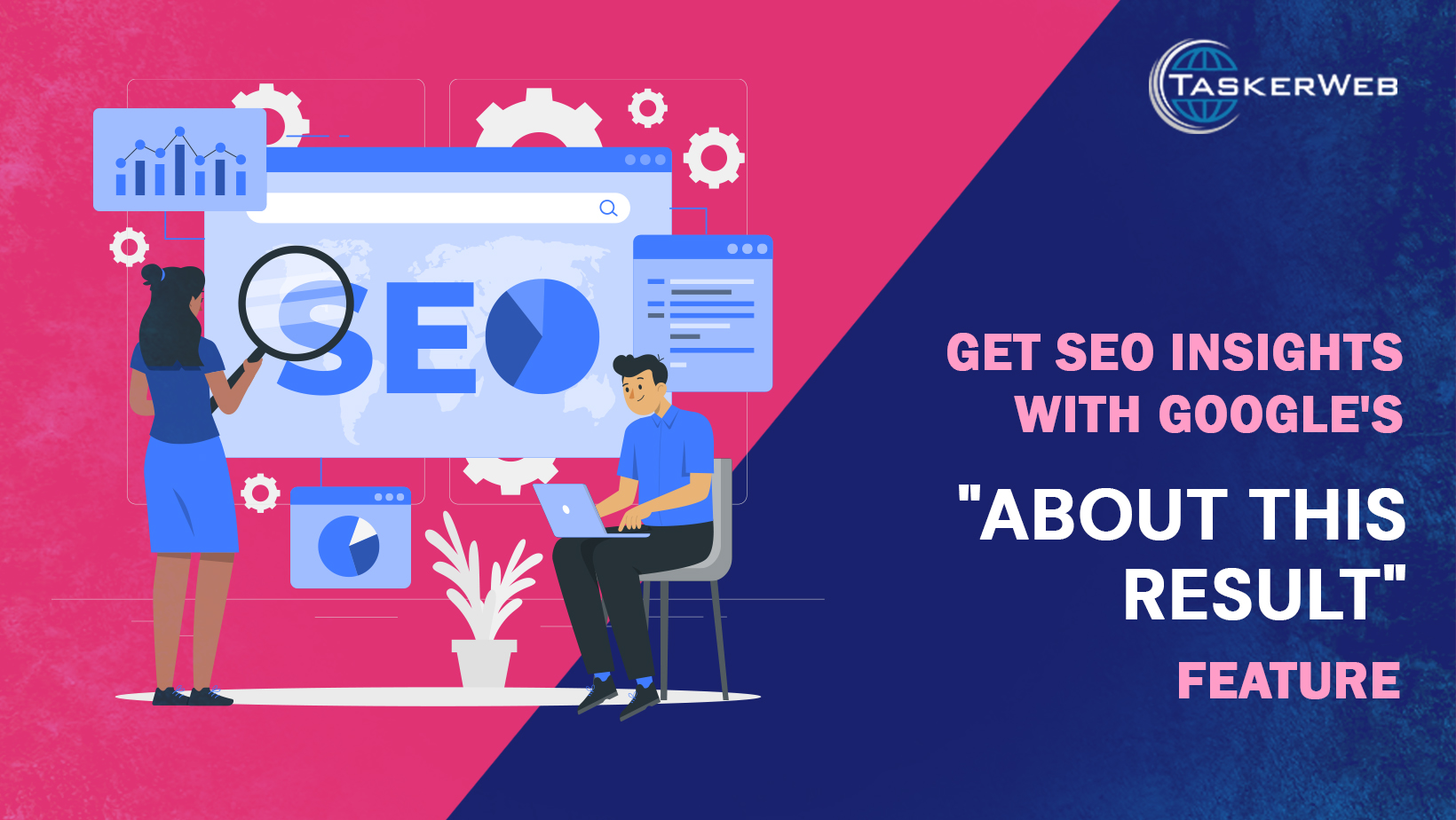


_.jpg)

