Front-end development experts determine how to showcase your blogs to your readers on the website.
So, apart from focusing on its readability, you should also concentrate on the technical aspects. The technicalities remain incomplete without a proper build tool.
Without a proper build tool, you may face multiple issues. So, choose wisely.
Now that you are reading this article, we will help you pick the most suitable build tool as per your requirements. Let us cut to the chase!
A Complete Overview of Frontend Development Tools
It’s better to learn about the functionality of the front-end development or build tools before selecting an appropriate option.
These are programs or software systems used to automate software deployment and development tasks. The whole build process becomes efficient and error-free when you use appropriate tools to streamline the workflow. You can manage dependencies, compile source code into usable files, run tests, optimize and build assets, application package preparation, and documentation.
Now that you have a clearer idea about these tools, let’s see which build tools are currently the best ones in the market.
The Best Build Tools For Frontend Developers
1. NPM (Node Package Manager)
This tool is currently one of the most preferred tools by front-end framework developers, as well as our developers.
And we see why that is!
This tool is a JavaScript package manager and a default package manager for Node.js. So you will get this tool along with Node.js.
Installing Node.js. Automatically includes NPM in your system. Moreover, this tool will help you get your hands on any Node.js package with only one command as it offers command-line access.
Some of these packages are Vue.js, Angular, and React, which are very popular among developing experts. You will also have access to some development Babel, ESLint, and some utility font-end libraries namely Moment.js and Lodash.
In essence, these tools will provide you with anything you need to enhance different front-end development processes.
2. Yarn
This is another talked about package manager and can be a great alternative for NPM. This is again a Node.js package, therefore, you need to download it to use Yarn. There is a pretty descriptive and clear installation guide included which can be used for all your tasks.
Even though NPM is undoubtedly a great tool, its building packages sometimes slow you down. However, it’s not much of a problem for people with less dependencies installation or who don’t need a package manager daily. But it can significantly affect the workflow for heavy users. Therefore, they can opt for Yarn for a much smoother operation.
Yarn takes pride in offering an ultrafast build process. And it does that by caching every package so there is less time spent on downloading the dependencies every time you use it. There is also another feature to run parallel operations, hence the build time is reduced even more.
3. Grunt
This is essentially a frontend task runner allowing developers repetitive task automation like linting, testing, minification, and so many more. Task runners and package managers are not the same. As the former one cannot be used to manage dependencies. Task runners are only used for performing the same task or tasks during each building process.
Grunt is also a Node.js package, so installing Yarn, NPM and any other Node.js package will give you access to this task runner. There is a package.json file that keeps all Grunt’s custom dependencies for performing the pre-defined tasks.
The Gruntfile contains tasks for each building process and it also automatically performs operations within it.
4. Gulp
Automation technique efficiency is the biggest difference between Grunt and Gulp. This one has similar features so this can also be used to automate front-end tasks such as image optimization, auto-prefixing, and CSS preprocessing, to name a few.
Access task runner, Yarn, and NPM package manager after installing the Node.js package. Visit Gulpfile for task specifications and identify package.json file dependencies.
The biggest difference between Grunt and Gulp lies in the automation technique efficiency. Get faster build time with Gulp. Moreover, process tasks with temporary files from Grunt. Contrarily, perform in-memory tasks without temporary file overwriting on Gulp. This is known as the Node streams to reduce task processing time for volumes of work.
5. Browserify
This is a modular loader from Node.js. Bundle all your dependencies and load them as a single JavaScript file from the browser. Loading module on the server-side is streamlined by NPM and Yarn package manager, which use Node.js’ 'require() function.
Improve performance significantly with Browserify's required method. This tool reduces loading time on client browsers for one static JavaScript file. This file will contain all dependencies of your projects. Integrate the bundle JavaScript as a tag to the page in the following format: (<script>)
You can only load Node.js modules and not work with any JavaScript files with this tool because is built in the same format where implementing CommonJS API is like NPM.
6. Webpack
You can bundle all dependencies with this tool which loads as static files on the browser. Unlike other tools, you can work with any type of file like images, .html, .js, .css, and .scss files.
Webpack, an ideal module aside from CommonJS can be applied to the Node.js ecosystem and assist in bundling AMD and ECMA script native modules. The tool analyzes the project to create a necessary graph. Bundle all files with the graph data and modules to convert into static files for users to add to the HTML pages.
It is pivotal to install Yarn and NPM package manager to work on a Node.js module-based Webpack. The project configuration of this tool takes significant time to streamline all projects. However, you will get a completely automatic building process sans the configuration options with Webpack 4.
7. Apache Maven
This is a popular build tool for Java-based projects with amazing dependency management and build automation tools. This tool offers standard building and testing approaches as well as simplifies deploying software applications. Maven makes use of a declarative XML-based configuration, it defines the build lifecycle, project structure, and dependencies.
Maven frees developers from the hardship of dealing with the build configuration complexities as it offers the best approaches rather than overwhelming manual setups. Maven is the best choice if you are looking for an efficient and dependable build system as it offers an extensive plugin ecosystem and wide adoption.
Conclusion
Front-end framework build tools are paramount to transforming any development code into production code. It helps to run on any device and platform error-free. Completely automate web projects with advanced and efficient task runners, module/bundlers, and package managers. Adding these tools to your task runners, web projects, encompassing package managers, and module loaders/bundlers will simplify your work remarkably.
Consult with the experts of Tasker Web today to accelerate your front-end development in 2024! Accept the power of excellent build tools and easily optimize your process.




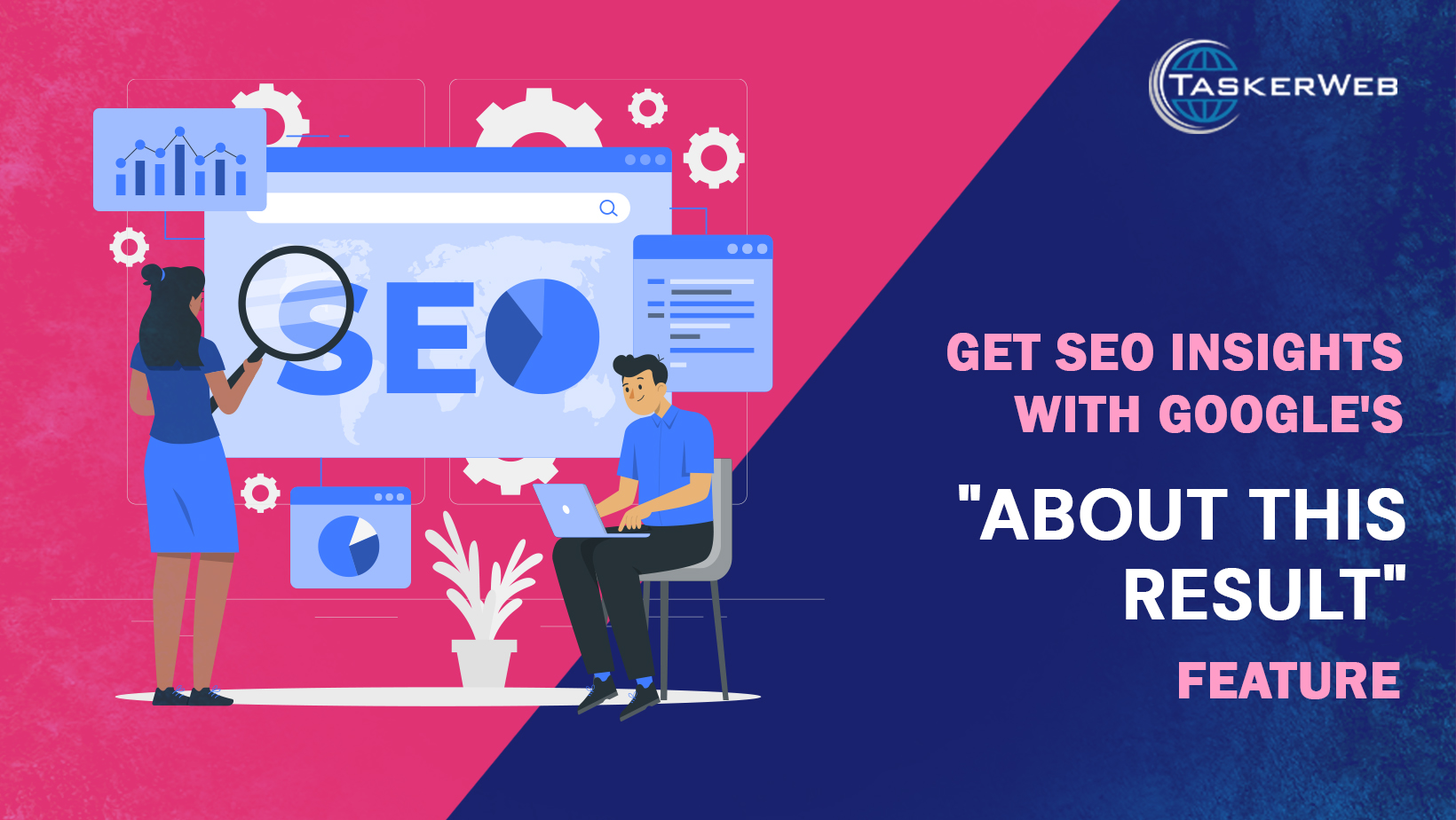


_.jpg)

