The motive behind advertising your brand or products is simple. Either you want to boost your sales or want greater outreach. Google Ads platform is an amazing tool that helps you achieve this goal through customizable options to fit your brand requirements.
Google Ads offers dynamic opportunities to reach the right goal or objective. However, the tremendous amount of details that Google Ads bring into a marketer’s creative endeavour can increasingly confuse them. These details can overwhelm and thus lead to significant mistakes which can cause havoc on your business strategy.
Therefore, to help you avoid these mistakes, I have curated a few Google Ads errors that most marketers make. I will also share a few tips with you so you can save yourself from these mistakes and rectify them if already been made.
13 Google Ads Mistakes You Must Avoid
Let’s glance through the 13 mistakes you must avoid for a successful Google Ads campaign. We will also look into Google Ads' best practices to improve the Google Ads' performance.
- Taking the wrong actions that do not help conversion
- Placing a smart bidding strategy against the wrong objective
- Applying recommendations automatically
- Incorporating only broad match keywords
- Avoiding negative keywords
- Lack of ad copy test strategy
- Allowing meager budgets for your ad campaigns
- Having an undedicated target audience
- Distributing the budget amount to different campaigns
- Not creating an Ad group for your brand
- Not linking the ad with an attractive landing page
- Not adding proper extensions
- Having no clue about customer lifetime value
Taking The Wrong Actions Does Not Help Conversion
As I mentioned earlier, the only purpose of running Google Ads is to ensure growth, reach, sales, or attention for your brand. One effective way to monitor your progress is through Google Ads conversion tracking. This method allows a marketer to measure how many audiences are taking the desired actions. The tool utilizes pixels to track the actions of users navigating your site. It might sound confusing with the description we put for you.
Suppose your main goal is to drive more and more traffic to your website. However, all page views do not conclude with conversion. Google Ads has a feature to check the number of clicks or page views to enhance the tracking process.
Instead, user conversions are high-value actions. For example, placing an order or filling out a form.
There may be ample pages with thousands of conversions on account of page views but the truth of the matter is they do not see any sales.
When choosing your conversion goals, ensure you are very particular about your objectives. Select the objectives that take you forward and assist the main business purpose. This way you will know that your Google Ads optimization is on point.
Placing A Smart Bidding Strategy Against The Wrong Objective
To deal with issues such as the ones I mentioned above, marketers use Smart Bidding strategies that depend on ‘conversions.’
Google offers a wide range of Smart Bidding strategies which will ultimately lead to your goal. However, when you merge the automated bidding facility with page views as conversions. You can get a website that is excellent in driving traffic to it. You will experience an increase in page visits and clicks but your ultimate sales target will considerably decrease.
Some areas still need focus when we are talking about automated biddings. Google says that its algorithm is carefully curated to understand your conversion goal without much input from your end. However, as a business owner, it is natural for you to feel wary before giving power to a tool.
How to choose your tools wisely to achieve your desired goal:
- If you can have 7-10 conversions each week. Conversion-focused automated bidding can be helpful if you are getting at least 1 conversion regularly.
- Use Max Conversion Value, Maximize Conversions, or tCPA.
- In case your objective is hitting a bar lower than that, then you should explore different bidding strategies or platforms to see what works best for you. Maximize Conversions is a great place to start. However, I recommend switching to Enhanced CPC or Maximize Clicks at your discretion.
Applying Recommendations Automatically
Google modifies its platforms a lot to be better at providing you with solutions. In the past few years, the Google Ads platform has included direct recommendations on the platform to help you make the most out of your campaigns.
These suggestions are not customized for your needs. These are generic recommendations that Google algorithms smartly select. While some suggestions are effective, others do not match your preferred goals.
Be smart and review your recommendations instead of applying them automatically to your account.
Note that there is a whole list of actions that you can apply automatically. It means that Google has a lot of power to control your ads on your behalf without your interference or knowledge. This will happen only if you check the boxes and sign up for these automated changes.
We recommend you opt out of these auto recommendations. However, remember to open your Google Ads account and look into the new suggestions for Google ads on the platform. You can use the favourable suggestions for your brand and discard the rest. This way, you can ensure that you are the captain of your ship and not Google.
Incorporating Only Broad Match Keywords
Google Ads typically provides three major keyword types:
- Exact Keywords
- Phrase Keywords
- Broad Keywords
Broad keywords are the largest category of all. Here, users can click or are redirected to your ads for a plethora of search terms and queries.
There is no debate that broad keyword types can prove to be of great value in some cases but the scenarios are a handful. The Broad Match category could be a good option for you only if:
- Your Google Ads account is performing well but your challenge is regarding scaling using phrase and exact keyword types.
- Your conversion rate is usually on the higher side and you can mingle smart bidding with broad match to maximize your results.
- You are adopting Remarketing Lists for Search Ads and emphasizing exclusively specific known users.
If you are not mindful while using your broad keyword type on your campaigns, you will end up on an irrelevant search list for businesses not related to your niche. Therefore, you will be investing a great deal of money but the result will not be as rewarding as you expected.
Avoiding Negative Keywords
There is no foolproof way to ensure that your keywords will land you to connect with the targeted audience that is a 100 percent good fit for your business. This is where negative keywords come into the picture. This will help you avoid the Google Ads keyword mistakes.
Negative keywords are the tool that you can use to command Google not to show your website with certain types of queries. For example, Suppose a person wants to buy flowers online. Your business model is about selling charts with images of flowers on them. You can avoid appearing in the search results for a person who wants to buy flowers when you add negative keywords to your website.
Now, many businesses do not have negative keywords added to their website. Imagine how expensive it is for them to run a broad match type without having negative keywords. This means the expenses are high while the returns are low.
For starters, you can begin by adding appropriate negative keywords. Use the search terms report for your Google Ads.
- Tap on Keywords
- Click on Search Terms present on the left-hand navigation
Having successfully covered the steps, you have to insert entire search terms or certain parts of them that would act as negative keywords on your account.
Lack Of Ad Copy Test Strategy
Ad copy is a blurb to your lengthy and elaborate book about your business model, offerings, and other aspects. You cannot fit everything you want within an ad copy. However, it is also true it is true that ad copies convey the entire idea to the audiences seamlessly. Instead of this facility, advertisers have equal opportunity to have a lasting impact.
It is difficult to finalize what to include and what to exclude for your ad variants when there is limited space for the ad copies.
In this scenario, Responsive search ads are a great option due to the offered features. It allows you to mix and match a plethora of headlines or descriptions to experiment with dynamic combinations. One ad variant may represent your product quality while another may showcase your best pricing schemes. Focus on the impact of the product on your consumer base. It is difficult to select one when you have multiple options.
Largely, there are two earnest mistakes that many businesses make while creating Google ad copies:
- For one ad group, there is exactly one message. It means that the users are receiving only one message.
- There are too many variants available within the single ad group.
Both these strategies have their drawbacks. Post ads regularly to test your Google Ads account and solve this issue completely.
To counter these issues, you have to adopt the following Google Ads success strategies:
- Do not have more than 2-4 active ad variants within the scope of a single ad group.
- Allow the ads to run invariably for at least a month. This will help you understand which of your variants has more merit.
- The ads that do not perform that well, try to eliminate them. Having removed such ads, write a new ad to replace them.
You will come across the best strategy as you test multiple variants.
Allowing Meager Budgets For Your Ad Campaigns
Assigning less funds for your campaigns can prove to be catastrophic to your otherwise excellent strategy. You will make one more mistake if you are unable to optimize your budget distribution.
Some advertisements are well distributed with their keywords. However, campaigns fail to generate one click regardless of the money advertisers spend. These are common reasons for Google Ads campaign failures.
So how can we actively avoid this situation?
I suggest you prioritize your Google account. Choose the keywords and campaign that you think will perform the best. Close the rest of the campaigns.
Further, concentrate the total of your budget on that particular ad group. Allow it to run for some time. This gives you ample scope to judge the performance.
It is an ongoing process where you must monitor your growth and progress. In case, it does not turn out to be as rewarding as you envisioned, you should pause it right away and divert your budget to another campaign.
Having An Undedicated Target Audience
It is a terrible mistake when you set up a picture-perfect ad but it reaches the wrong target audience.
In place of this, you will keep losing your budget without making any progress. In short, you reach a dead end. Know your customer’s pain points, purchasing patterns, and interests before you create an ad.
The following can be considered classic examples of wrong targeting:
- Incorrect Location-Targeting – You are advertising in a location where you do not ship. Or, you are reaching out to a public that does not speak or understand your language.
- Incorrect Age Targeting – If you are a seller, selling stationery products then your audience is not people over 40. You have to target the right age group to maximize your sales.
- Targeting the Wrong Gender – If your business is about selling ladies’ garments, it is best to advertise to women rather than including the male audience.
This Google Ads optimization tip will help you immensely in the long run.
Distributing The Budget Amount To Different Campaigns
If you are a beginner in the PPC domain, place your bets on one single campaign. The reason is that your budget gets segmented across all campaigns that are running in your account. Therefore, your budget will be too short for each campaign.
Not Creating An Ad Group For Your Brand
Not building yourself an ad group can be a big mistake in present times. Ensure to create an ad group that houses your brand keywords. This will keep you ahead of your competitors and your ad will appear before theirs. Sometimes, two brands target the same brand name. Creating an ad group can help you get rid of these issues. This step will improve your Google Ads performance.
Not Linking The Ad With An Attractive Landing Page
The purpose of your ad is to make internet users visit your website. You must ensure that the landing page linked to the ad offers a cohesive and seamless experience. When a customer lands on your website through the landing page, you have to ensure that their experience improves and the landing page is in sync with the ad you placed.
For example, if you place an ad about t-shirts and your landing page displays trousers, the entire meaning is lost in translation. Your visitors will skip your page at the same speed that they landed on your page with no intention of getting back.
Not Adding Proper Extensions
Adding ad extensions is a rewarding strategy for your campaigns. Customers can take swift action and navigate the site with much ease. For example, if your business model requires you to have a telephonic conversation with your visitors then you control when to show the ad. If you do not have any active representatives to attend calls, you can stop running the ad until someone is present. All with the help of extensions.
Having No Clue About Customer Lifetime Value
Most marketers royally ignore the CLTV or Customer Lifetime Value. This severely affects their time and money.
What is CLTV?
CLTV is a future analysis of the revenue you can expect to generate from each of your customers. This revenue generation can come from sales, referrals, and purchases. You can easily determine the value by applying the given formula:
CLTV = Profit generated annually * active brand subscription tenure of the customer
Based on the CLTV value, you can invest in your cost-per-click ads. You can heavily lose time and money if you ignore this aspect.
Wrapping Up
We have discussed some common Google Ads blunders that you can avoid. You might think that this guide will be the ultimate, but the issue is you can never know with Google Ads. The Google landscape is dynamic. Things change rapidly. If you lay back thinking you have done it all, then you are again highly mistaken.
It needs constant efforts and modifications to adjust to the new developments. Try regular monitoring, analysis, and testing. You can make profitable decisions for your ad campaigns when you develop a sense and perspective in this matter.
At TaskerWeb, we encourage our clients to experiment with different ad variants to get desirable results. We ensure to keep the budget in control so there are negligible losses.
Perfect the art of audience targeting and campaign optimization with the support of excellent PPC ads professionals at TaskerWeb. Contact us today!




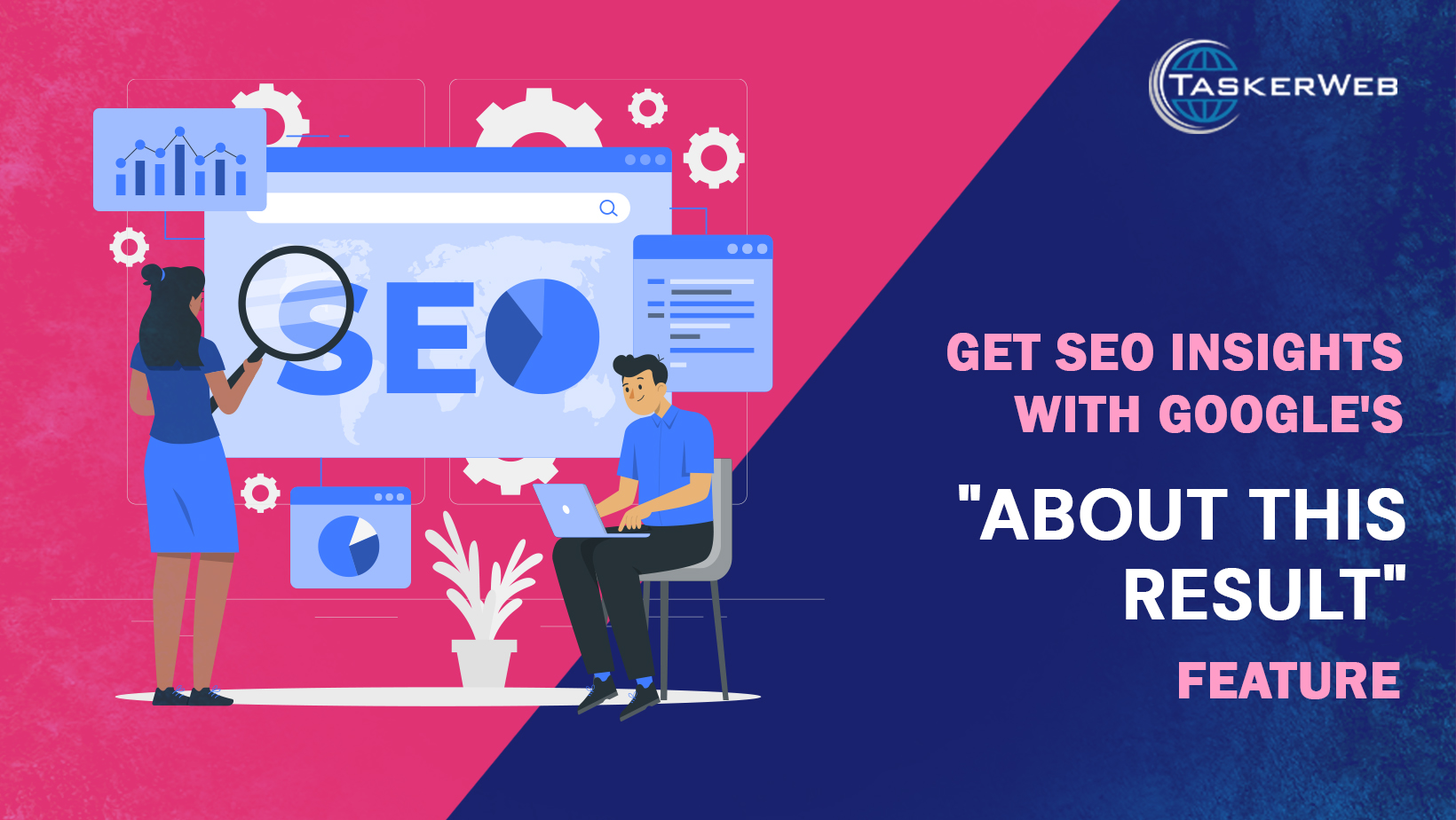



_.jpg)

