Let’s imagine this: you've just finished a marketing campaign that didn't provide the outcomes you were hoping for. You respond by trying a different strategy, but that fails as well. Now what are you going to do?
The simple solution lies in deploying conversion monitoring on your website. This will allow you to highlight your areas of strength and weakness rather than haphazardly attempting a different approach.
You can find out whether or not your advertising strategies are substantially influencing your targeted outcomes through conversion tracking. Always keep this in mind as you tweak or refine your marketing strategies.
Now let’s dive deep into the importance of tracking the conversion on your website and how you can do it.
What does Conversion Tracking Involve?
You can monitor what occurs when a consumer engages with your advertising with conversion tracking. This includes whether they completed a purchase, subscribed to your newsletter, called your company, or downloaded an app. These client activities are known as conversions when a consumer completes one action that you've identified as useful.
You can decide to monitor a particular aspect along with a few different sorts of conversions, depending on what is most important to your organization. Even if you decide not to monitor every conversion target, it is typically a good idea to gather as much relevant information as possible. Although you might not 'need' the information right now, you never know when you could need it!
The Most Important Conversion & Revenue Metrics to Track
There are a number of activities a visitor can do on your website that will move them from one step of the customer journey to the next. This is despite the fact that purchases or form completions are considered to be the most frequently used setup for online conversion.
Some of the other significant metrics are as follows:
Organic Clicks
Tracking organic clicks offers more specific information about what your visitors are looking for when they arrive on your website. Tracking organic traffic also offers insights into your SEO performance.
You can choose which SEO strategies are effective (and ineffective) by knowing the search terms that led people to your site and the click-through rate (CTR) for each of those terms.
You can get a complete picture of what you need to change to boost user engagement and produce more quality leads by tracking these clicks and impressions.
Google Search Console is one of the best conversion tracking software that can be used to track user interaction with your content.
You can take these easy actions:
- Navigate to "Performance > Search Results"
- Use the filter "+NEW"
- To filter by a certain URL, choose "Page"
- You can enter a URL to view queries, the total clicks, impressions, and the average CTR for that page
Organic Conversion Rate
The final aim for the majority of organizations utilizing SEO services to boost website traffic is to attract new customers and raise income. You must attract qualified traffic—people who are interested in what you have to offer—in order to achieve this. Undoubtedly, getting a lot of visitors to your website is a success. But ultimately, the worth of website traffic depends on how much money it brings in.
Your website should be designed to guide users through each phase of the buying process. This strategy should encompass guiding potential customers from awareness to conclusion through conclusion. You must encourage prospects to develop into qualified leads or customers in order to advance them from the first stage to the second or third. If your visitors are not turning into leads or customers, your conversion process may be inefficient, which is preventing you from getting the most out of your SEO investment.
Start using one of the most well-known website conversion tracking tools, Google Analytics, to track your organic conversion rates. This will make sure your website is producing value. This indicator will assist you in determining which of your website's pages needs to be updated and which are effectively guiding users through your marketing funnel.
The percentage of visitors that find your website through a search engine and perform a necessary action, frequently by filling out a form to become a lead or client, is known as your organic conversion rate. If this measure is not as high as you would like it to be, you can improve it by looking at user feedback and website analytics. This in turn will help you to increase your site's ability to generate organic income (by increasing the number of leads and sales).
You can concentrate on tracking soft or hard conversions, depending on your objectives. Soft conversions are behaviors that suggest a good lift without having an immediate impact on financial objectives (such as subscribing to a blog or newsletter). Hard conversions show a firm desire to buy and have a more immediate effect on financial objectives. By creating events in Google Analytics, you can track each of these objectives.
You can begin tracking website conversions for various pages once you have established defined targets. In order to accomplish this, you can go to "Organic Search," "Organic Traffic," "All Traffic," and "Channels."
To examine the data for that page, choose the page you are searching for and then the goal you have previously established. Remember that you can determine which sites are performing better than others by looking at goal completions overall.
To further understand how each touchpoint contributes to revenue creation, you can also wish to take aided conversions into consideration. These include interactions that took place prior to a conversion. For instance, a user may complete a form to sign up for your newsletter, click a link in the newsletter that directs them to your website, and then download a PDF to learn more about a product you sell before making a purchase.
Rate of New Visitors to the Website
Understanding how first-time visitors use your site differently from regular users can be useful. Depending on how consumers reach your website, this number may or may not be included in the "organic conversion rate." By creating a section for "new users," you can isolate the measure and analyze your new visitor conversion rate.
You can concentrate on raising this rate after you know how many new visitors are converting. Improve first-time visitors' user experiences, identify their top interests, and make it clear how to nurture them so they go to the next stage of the customer journey.
When you have your "new users" category set up, you can click on "Behavior" and compare how new users and regular users engage with your material.
Please take note that Google Analytics stats are not entirely accurate. The data can be distorted by visitors using various browsers, devices, privacy settings, and choices. But these conversion tracking metrics will provide you with enough qualitative information to obtain a sense of how repeat visitors' behavior differs from that of first-timers.
Rate of Conversion of Repeat Visitors
By creating a section for repeat visitors, you can analyze this specific conversion rate.
You can enhance the route to conversion by investigating the reasons this particular set of visitors came back and got converted into leads. Converting repeat visitors could involve a different, easier method than converting new visitors. For instance, in order to identify their issue, first-time visitors may require awareness-stage instructional information. Returning customers, on the other hand, could already be aware of their issue and need additional details regarding a remedy, like a comprehensive product guide.
You can improve your content's optimization to boost lead generation by knowing the activities that both categories of visitors (new and old) do.
Sales Conversion Rate
Every product or service page on your website can have its conversion rate monitored. By doing this, you can determine which products and landing pages are most effective at generating sales (and which ones require improvement). You can also examine how sales on mobile devices and desktops differ. Consider improving the customer experience on the less effective channel if one platform performs much better than the other.
You must create a new goal specifically for tracking your sales in order to measure sales conversions in Google Analytics. After that, choose your goal from the "Goal Completions" menu to see the results by navigating to "Conversions," "Goals," and "Overview."
Conversions from Organic Keywords
You should monitor organic keyword conversions to see a clear relationship between your SEO activities and conversions. You will learn whether your efforts at search engine optimization are resulting in qualified traffic that converts. Your keywords may be targeting the wrong search intent and attracting people who are not seeking what you have to offer if your organic traffic is growing but your conversion rate optimization is poor.
Examining traffic and conversion statistics in relation to search parameters can help you track organic keyword conversions. A deeper understanding of whether your SEO approach generates conversions can be obtained by linking Google Search Console (GSC) and Google Analytics.
Once GSC and GA are connected, select a page under "Acquisition," "Search Console," and "Landing Pages."
When you choose a URL from the list, the metrics for acquisition, engagement, and conversion for the search terms that the page ranks for will be displayed.
Bounce Rate Monitoring
The bounce rate is the proportion of users on a website that depart without taking any further action (like viewing another page or submitting a form, for example). In other words, when a visitor comes to your website, they can interact with the material present on that page and then leave without interacting with any other content.
High bounce rates might indicate:
- You are bringing in traffic that has no interest in what you have to offer
- Your pages' design, loading times, and other factors are not optimized for optimal user experience
- You do not provide a clear next step with noticeable CTAs or internal connections
Using Google Analytics, you can study bounce rates from a variety of aspects.
Here are a few possibilities:
- Look at the "Audience Overview" report to see your website's total bounce rate
- To get the bounce rate for each traffic channel, use the "Channels" report
- For each source/medium pair, check the "All Traffic" report to see the bounce rate
- In order to get the bounce rate for certain pages, use the "All Pages" report.
Exit Rate
Exit rate is the ratio of the number of visitors to a page on your website to the number of users who leave that page. This measure and bounce rate are sometimes confused, but they differ significantly.
No matter what they may have done previously on your website, the exit rate takes into account the number of visitors leaving from a certain page.
Consider a product page that has a high departure rate as an illustration. In an effort to turn leads into customers, you have been driving a lot of traffic to that location. In this situation, a high departure rate can indicate that customers are not interested in your offerings or that your page's content is not motivating them to act.
Knowing why visitors are leaving might help you lower the exit rate on particular web pages. Fix the page so visitors want to remain and interact with it. To effectively direct visitors from one step of their client journey to the next, you may have to improve your conversion funnel. For further information on how users interact with your sites, you can also install tracking or heat-mapping tools.
You can follow these steps to calculate the exit rate of various web pages with Google Analytics:
- Go to “Behavior,” “Site Content,” and “All Pages.”
- View the column labeled “% Exit” for individual pages.
Average Session Duration
You can find out from this indicator how long an average visitor stays on your website. Though it is not always the case, a greater bounce rate often suggests less time spent on the website. If visitors leave your website rapidly, you should probably improve it if you want to boost conversion rates and revenue.
Possible improvements include:
- Improving your content
- Enhancing the design
- Demonstrating your reliability
- Improvement of user experience
- Creating a more dynamic website
Go to "Audience" and then "Overview" in Google Analytics to see the typical amount of time visitors spend on your site.
Pages Per Session
How many pages an average visitor visits on your website before departing is shown by this engagement indicator. The caveat in this indicator is that a high average time does not necessarily mean a positive thing. It can mean that users are having trouble navigating your website and locating the information they are looking for.
You might need to make your sales funnel clearer and make it simpler for users to go on to the next steps in the buying process. Low average time on the site and high average page views, on the other hand, can point to a navigational problem. It can also highlight that people are having trouble locating what they are searching for.
Another cautionary sign is if a user browses through several pages on your website without ever making a purchase. Once more, it is critical to comprehend why this is occurring. Is it a result of your content, offers, or your keyword strategy?
In Google Analytics, select "Visitors" then "Average Pageviews" to see the conversion tracking metrics. Following the indicators and the results you can either refine your website design, content, or keyword strategy.
Conclusion
The secret to enhancing the conversion process on your website lies in identifying the specific problem and acting to solve it. That’s all you have to do to track your website’s conversion rate efficiently. Make sure to follow these steps to get the best results every single time.
Want to increase the conversion rate of your website? Let the experts of Tasker Web help you out. By contacting our Website Development Team, you won’t have to worry about measuring your conversion rate or coming up with new campaigns to increase it. They will handle it all at a highly competitive price.
With Tasker Web on board, you need not worry about your bottom line as you will see for yourself the incredible results in your website conversion and online sales figures.



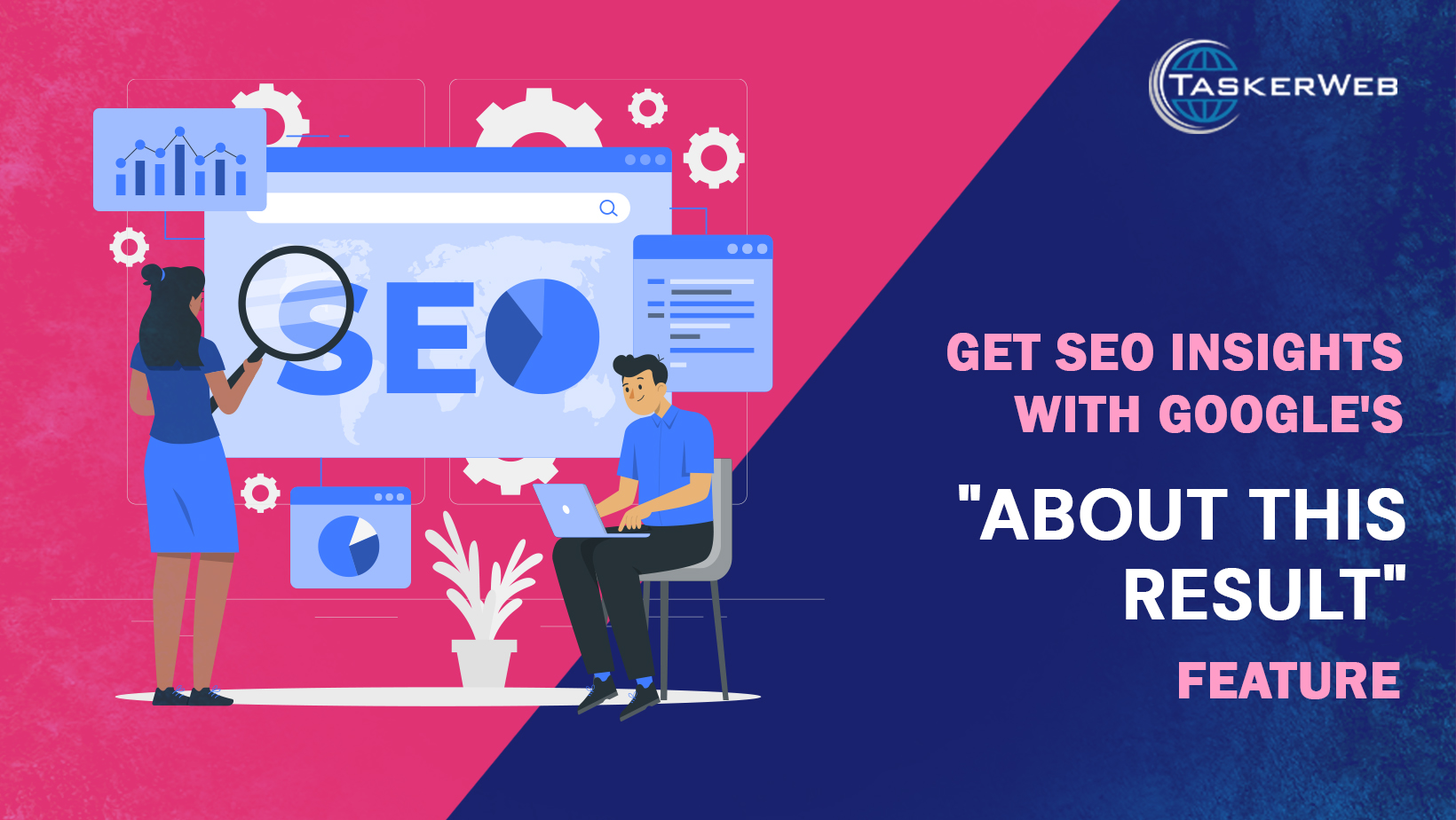



_.jpg)

