Social media is a pool of possibilities but if your business lacks proper planning you will not fetch the results you envisioned. The vastness of social media will swallow your content without giving proper returns. Here, you will need a brilliant strategy to make you sail to the top. This is where LinkedIn comes into play. LinkedIn ads create a wonderful opportunity for businesses to propagate their message to a vast audience.
LinkedIn is a hub for entrepreneurs, business owners, skilled professionals, and others. 90% of LinkedIn members have the strength and power to affect business decisions. Also, the audience has double the buying power as compared to audiences on other platforms.
LinkedIn ads are a game-changer and we are determined to show you how you can leverage the tool for your business growth. We will show you how you can leverage these ads to grow your business. If you are a novice at creating LinkedIn ads, we will help you with a step-by-step guide to creating LinkedIn ads. Brace yourself for the LinkedIn advertising tips and tricks coming along the way that will skyrocket your conversion rates.
Types of LinkedIn Advertisements
LinkedIn is a marketer’s paradise to offer dynamic ad placement options.
Sponsored Content
Sponsored Content is the advertisement that appears in the LinkedIn feed. These are visible on both mobile and desktop versions of the platform. You will see a “promoted” text to tell it apart from the regular posts.
You can post sponsored content in dynamic formats such as LinkedIn carousels, images, or video ads.
Sponsored Messaging
Sponsored Messaging was primarily introduced as Sponsored InMail. Sponsored messaging allows you to reach your audience within their inboxes.
For simplicity, you can send a message about your brand or a campaign to select the audience’s inboxes as text messages.
With Sponsored Messaging, there is a limit to the number of people receiving the text from you monthly. For example, one LinkedIn member will not receive the same advertisement thrice or more within a short time.
As per statistics, it was detected that nearly 89 percent of consumers prefer businesses to contact them via messages. But ideally, only 48 percent of brands actually use messages to promote their products.
Text Ads
You must have seen a text ad on the LinkedIn desktop version. These are the perfect ads to build strong leads with a professional demographic.
Research suggests that nearly 58 percent of advertisers aim at generating more leads. Text ads are wonderful in attracting more people to the website.
Dynamic Ads
Dynamic Ads offer a personalized experience to the LinkedIn target audience. Dynamic ads add Midas’ touch by incorporating elements such as users’ - Photos, job roles, current employer’s name, etc. For example, if you see an advertisement showcasing your photo or employer’s name, you should know that it is a dynamic ad.
The only issue with this ad is that if people face a problem with the displayed details, then a setting modification is pivotal to fix this.
There are two major types of dynamic ads:
- Sponsored Ads
- Follower Ads
LinkedIn ad Objectives
LinkedIn bases its advertisements on strong grounds of OBJECTIVES. Therefore, advertisers get an opportunity to LinkedIn ad campaigns setup based on their business aims.
It is easier for businesses to list the sales funnel stages. This begins with awareness and ends with conversions.
Let us take a glance at different ad objectives that you can achieve:
Awareness ads
Awareness ads serve the purpose of spreading the word about your brand. You want your brand to be on people’s minds. You want them to chant your brand’s name like a mantra. With awareness ads, you can make your audiences talk about your brand seamlessly.
Besides becoming the talk of the town, you will be able to rope in more followers, boost page views, and improve customer engagement.
Consideration ads
Consideration ads come into play a little later in the chain than awareness ads. As awareness ads work to spread the word about your brand, consideration ads advertise to people who are already aware of your brand.
Marketers use consideration ads to achieve the following goals:
- Website visits: Invite more visitors to your website’s landing pages.
- Engagement: Urge customers to take actions such as likes, shares, subscribe, or visit the brand’s social media platforms and other linked websites.
- Views on Videos: Create attractive videos about vital business aspects such as your story, new product launches, one-minute interviews, etc.
Conversion ads
When your primary focus is to generate more leads or sales, conversion ads are your ultimate destination.
With the help of conversion ads, you can hit three main objectives:
- Lead Generation: You can utilize pre-filled forms with information comprising profile data from LinkedIn accounts.
- Website Conversions: You can motivate a visitor to take actions like downloading an e-book, purchasing a product, subscribing to a newsletter, etc.
- Job applicants: Post a job vacancy about a recent job opening in your company.
LinkedIn Ad Formats
There are approximately 10 different advertisement formats to choose from on LinkedIn ads. These variations let you choose a format to match business needs accurately. Each of the formats also enables you to achieve particular goals.
In the following section, we will look into all existing ad formats and share what goals you can achieve by including the format in your LinkedIn ad strategy.
Carousel ads
Carousel ads have gathered immense popularity in recent times. Many brands use these swipe-friendly images to share information about the brand. You can upload banners and images reflecting the brand’s story, important announcements, and product-related images for critical input. The challenge here is to keep the audience interested enough to swipe through to the end of the ad.
What goals can you achieve using carousel ads?
- Brand awareness
- Enhanced engagements
- Increased website conversions
- Lead generation
- Spike in website visitors
Carousel Ad specifications to keep in mind:
- Name of the advertisement: Within 255 characters
- Text introduction: Maximum within 150 characters to fit all screen dimensions across multiple devices (You can extend the limit up to 255 characters)
- Number of Cards: Keep the card limit between 2 to 10
- File size: Maximum 10 MB
- Image dimension: 6012* 6012px
- Media formats: JPG, GIF, PNG
- Make sure that your headline text does not exceed 2 lines
Conversation ads
When you converse with your audiences and allow them to speak their minds, your audience most actively engages with you. But how can you do that in an advertisement?
In Conversation ads, your audience selects from a few answers pre-mediated by your team. Once they select the option that looks the most favorable to them, they continue to head on the choose-your-path journey.
For example, when you go to an e-commerce help page, the chatbot will ask you about your query by offering suggestions such as “broken item”, “Query about product availability”, “Talk to an executive”, etc. Now, the customer can select the response that resonates with them.
This same model supports conversation ads. This will help you immensely in growing your audience and encourage them to sign up for a webinar or event.
What goals can you achieve using conversation ads?
- Brand Awareness
- Website Visits
- Consumer engagement
- Lead Generation
- Conversions
Conversation Ads specifications to keep in mind:
- Name of the advertisement: Stick to a 255-character limit
- Create an enticing banner (only for the desktop version) - 300*250px
- You can choose either JPEG or PNG formats
- Footer and terms and conditions sections: Within 2500 characters
- Introductory text: Within a maximum limit of 500 characters
- You can add an image if you like. It is optional. The specifications for the image should be 250*250px in eight PNG or JPEG formats.
- Call to Action button: Maximum within 25 characters
- One message should have a maximum of 5 call-to-action buttons
- Write a text message within 500 characters
Follower ads
Follower ads fall under the category of dynamic ads. These ads are about displaying your LinkedIn Page to fellow LinkedIn users to urge them to follow you. In short, follower ads can increase your LinkedIn followers.
What goals can you achieve using follower ads?
- More traffic to the website
- Brand awareness
- Customer engagement
Follower Ads specifications to keep in mind:
- Description: Within 70 characters
- Headline: Select from the pre-mentioned options or write within 50 characters
- Name of the company: Within 25 characters
- Ad image: The ideal image size is 100*100 px and either select JPG or PNG
Spotlight ads
Every company aspires and dreams that a spotlight shines on them so it becomes a trend among the people. Spotlight ads put a streamlined focus on your services, product offerings, content, and other critical aspects.
Users directly land on your website when they click on your advertisements.
Spotlight ads have strong resemblances with follower ads as these also use personalization techniques to attract visitors.
What goals can you achieve using conversation ads?
- More website visitors
- Brand awareness
- Customer engagement
- Lead generation
- Job applicants
Spotlight Ads specifications to keep in mind:
- Advertisement Description: Within 70 characters
- Advertisement headlines: Within 50 characters
- Name of the company: Within 25 characters
- Image specifications: Keep the image size within 100*100px and stick to JPG or PNG format
- Call to Action button: Within 18 characters
- Customized background (optional): Stringently, this should be 300*250px with not more than 2 MB
Job ads
LinkedIn job ads are popularly known as ‘Work With Us’ ads. Job ads are so influential that these usually get 50 percent more clicks than the regular recruitment ads you post. The reason why these are the most popular is that LinkedIn ads depend largely on the employee network. LinkedIn actively blocks your competitors from displaying their ads on your employee’s LinkedIn profiles.
What goals can you achieve using Job ads?
- Job Applicants
- More Website Visitors
Job Ads specifications to keep in mind:
- Name of the Company: Within 25 characters
- Logo: Ideal size is 100*100px
- Headline: stick to 70 characters or less. You also get an option to select a pre-set headline
- Call to Action button – Not more than 44 characters if you want to customize the text; Alternatively, you will also see pre-set options
Lead Generation Forms
As the name suggests, lead generation forms are used to generate leads. These forms are available for both sponsored content and message ads. Lead generation forms are purposed to bring forth better and more qualified leads.
What goals can you achieve using Lead Gen forms?
- Lead generation
Lead gen forms specifications to keep in mind:
- Name of the form: within 256 characters
- Form headline: within 60 characters
- Details: keep the details within 70 characters. If you feel it necessary to extend, you can exceed a maximum character count of 160 characters
- Privacy policy: Adhere to a 2000 character count
Message ads
There is always a high possibility for a user to open and read a message they have received. Advertisers need to explore this area and find a way to reach their audience via this medium. You can land in your audience’s inboxes with your proposition and an effective CTA.
What goals can you achieve using message ads?
- Increase in website traffic
- Conversions
- Lead generation
Message Ads specifications to keep in mind:
- Subject of the message: max limit 60 characters
- Call to Action button: within 20 characters
- Message body: within 1500 characters
- Customized terms and conditions: within 2500 characters
- Creative banner specifications: JPEG, GIF, PNG
- Banner size: 300*250px
Single Image ads
Single-image ads simply mimic the regular post content on the LinkedIn homepage. The only difference between a regular post and a paid single-image ad is that the latter appears with a “promoted” tag at the top of it. These ads contain one image supporting the name's meaning.
What goals can you achieve using single-image ads?
- Brand Awareness
- Enhanced customer engagement
- Website conversions
- Job applicants
- Lead generation
Single image ad specifications to keep in mind:
- Ad Name: Within 255 characters
- Text introduction: within 150 characters
- URL: Within 2000 character limit
- Image specifications: PPNG, JPG, GIF File for a file size smaller than 5 MB
- Image size: 7680*7680px
- Headline: within 70 characters and a maximum of 200 characters (if required)
- Description: within 100 characters. You can extend up to 300 characters
Single job ads
Single job ads are the best option to search for the right candidates to handle work efficiently. The LinkedIn target audience can view these ads on their news feed. Therefore, it is an excellent way to add meaning to your job search endeavors.
What goals can you achieve using single job ads?
- Job applications
Single job ad specifications to keep in mind:
- Ad name: within 255 characters
- Text introduction: minimum limit 150 characters and maximum within 600 characters.
Text ads
Text ads are simple, easy, and budget-friendly. LinkedIn ads are a top player among all other social media platforms in fetching B2B leads. Text ads are the driving force that helps invite more and more B2B leads.
What goals can you achieve using text ads?
- Website visits
- Conversions
- Brand awareness
Text Ad specifications to keep in mind:
- Image specification: 100*100px. JPG or PNG format. File size: less than 2 MB
- Headline: Within 25 characters
- Description: Within 75 characters
Video ads
Good videos attract and please everyone. LinkedIn video ads offer creative space to try out new things to display your leadership skills, showcase customer experience, announce new product launches, give a sneak peek into the company's work culture, etc.
Goals you can achieve with video ads:
- Video views
Video Ad specifications to keep in mind:
- Ad Name: Within 225 characters
- Text introduction: within 600 characters
- Video duration: minimum: 3 seconds, maximum: 30 minutes (Videos that are 15 seconds or less are extremely popular on LinkedIn)
- File size: Maximum 75KB to 200MB
- Frame frequency: Not more than 30 frames in a second
- Height: 360 to 1920 pixels
- Width: 640 to 1920 pixels
- Aspect ratio: 1.778 to 0.5652
9 Steps to Creating Captivating LinkedIn Ads
The following steps offer a handholding experience for creating a conversion-friendly LinkedIn ad. This 9-step LinkedIn Ads tutorial is all you need to grow on the Platform.
Step 1: Build a LinkedIn Page in case there is one.
Step 2: Sign up with Campaign Manager or log in to your existing account.
(Campaign Manager is a library of all the ads and campaigns. You can manage your LinkedIn ads cost and budgeting here as well.)
Step 3: Choose your Goal/Objective
Step 4: Narrow down your LinkedIn Target Audience
(Make your decision based on the location, job title, industry, personal or professional preferences.)
If you are on your first campaign, LinkedIn suggests it is best to target a minimum of 50,000 users for Sponsored Content. While working with message or text ads, an advertiser should begin with 15,000 strength at best.
Step 5: Choose an appropriate ad format
Step 6: Build a feasible budget and schedule strategy
You can do this via the campaign manager platform. As a beginner, you can leverage the platform to learn what works best for your brand. Consider investing an amount between $100-5000 in the initial phases.
Step 7: Create your Ads
Campaign Manager shows previews of your ads in case of both sponsored content or text ads. Nevertheless, you can share text messages to your account with the text ads.
Step 8: Offer Payment information
Step 9: Analyze your performance
Campaign Manager’s reporting dashboard offers a unique opportunity to assess your performance. This dashboard gives you a peek into charts, CSV reports, and demographics. Here, you will also be able to track conversions with much ease.
Critically identify the steps and strategies to maximize returns once you create the LinkedIn ads. Let us take a glance at LinkedIn ads best practices to stay updated with the latest trends:
LinkedIn Advertising Best Practices
Time and again, LinkedIn has put forth some vital aspects that are crucial for building a winning LinkedIn ad campaign.
Follow the given LinkedIn advertising tips for success with LinkedIn ads.
Find Your Audience’s Location
Location plays a crucial role in the success of your ads. Your primary job is to select which audience you want to serve. For example, you are a baker and want to sell your products and earn respect. Now, if your objective is only to advertise your products and yourself as a baker then you can target a wide range of audiences internationally via your ad campaigns. However, you must cautiously select the audience if the primary goal is to sell the cakes. Advertise your products only in the location where you can ship your products. Whether you choose a metropolitan city, country, state, or province, it is totally your decision based on your business model and objective.
Besides this, you can base your audience selection on grounds such as education, job experiences, career choice, interests, etc.
Pro Tip: LinkedIn advises marketers not to be too specific with LinkedIn ad targeting. It is ideal to understand the best technique for your LinkedIn brand awareness campaign right before you start. A/B testing is an amazing way to determine what new elements develop a better connection with your consumers.
A Succinctly Clear Call-to-Action Button
There must be a clear and compelling CTA button in the form to conclude a LinkedIn ad successfully. Have you noticed how a genie says, “Your wish is my command.” Sometimes you just have to ask out loud for things and your genie audiences will get it for you. Your viewers are usually busy and occupied. You have to spell the action you want them to take out for your customers. Write the exact words without beating around the bush. Always ensure that your CTA resonates with the objective you selected.
For instance, you can create a CTA button saying- “Buy Now”, “Enroll Today!”, “Subscribe now.”, etc.
Curate the Right Content
LinkedIn can spread the word regarding your content. Nevertheless, it is not enough to hook the audience to the screens.
But there are tried and tested methods to glue your audience to your ads. Let us look into them below:
Sponsored Content
- Assemble the scattered content across your website and social platforms
- Include audio-visual media
- Build a human connection with your clients by creating relatable and human-centric stories
- Instead of blindly following current trends and the latest stories, you should display content that reflects your brand’s personality and leadership skills.
Sponsored Messaging
First, you have to determine the purpose of the ad. Focus on sharing blog posts, industry news, analysis, and webinars if you want to establish brand consideration.
Concentrate exclusively on product demos, success stories, tutorials, and upcoming event announcements if the goal is lead generation.
Text Ads
Do not refrain from adding enticing visuals, even though Text Ads primarily contain words. Image addition is not mandatory but images surely boost text ad campaigns.
Try to include a profile image to reflect the objective or logo.
Video Ads
- LinkedIn videos within 30 seconds experience a 200 percent increase in completion rates. Therefore, it will always work in your favor to keep it crisp and concise.
- Ensure that the video makes sense even without audio. Add subtitles so people can read and get the essence.
- Advertise the crux of the video within the first 10 seconds as viewers are the most interested during this time.
Carousel Ads
- Add 3-5 cards in the beginning. Try experimenting with more cards as you progress.
- You can take either of the two given approaches for carousel ads:
- Break down large chunks of your content into different cards
- Or create different cards representing the same theme
- People love stories. Incorporate the wonders of visual storytelling in the carousel content to invite attention.
- Ensure that each of your carousel ad descriptions ends in a captivating CTA and a clear direct message.
Dynamic Ads
Be a masterful wordsmith when it comes to dynamic ads. Try to write elaborate descriptions in the body of the text and headline.
- Check the image layouts before posting it.
- Add a clear and concise CTA at the base of each ad.
- Showcase your organic posts just like sponsored content.
Wrapping Up
LinkedIn was built with a mission to unite and bring together companies and professionals. Today, it is home to elite individuals who share insights regarding their work and job roles. This erudite and elite audience consumes related content and takes action. They have a purchasing potential and they are willing to invest in your idea.
Leverage LinkedIn ads to target people mostly interested in your products and services.
TaskerWeb is a phenomenal team of digital marketing experts who work together to convert visions into reality. Our team of skilled professionals works together as different units of a machine to generate the results that maximize your ROI with LinkedIn Ads.
You could use a little help if you are just starting. We can assist you with cost-effective and feasible solutions. Contact us today!




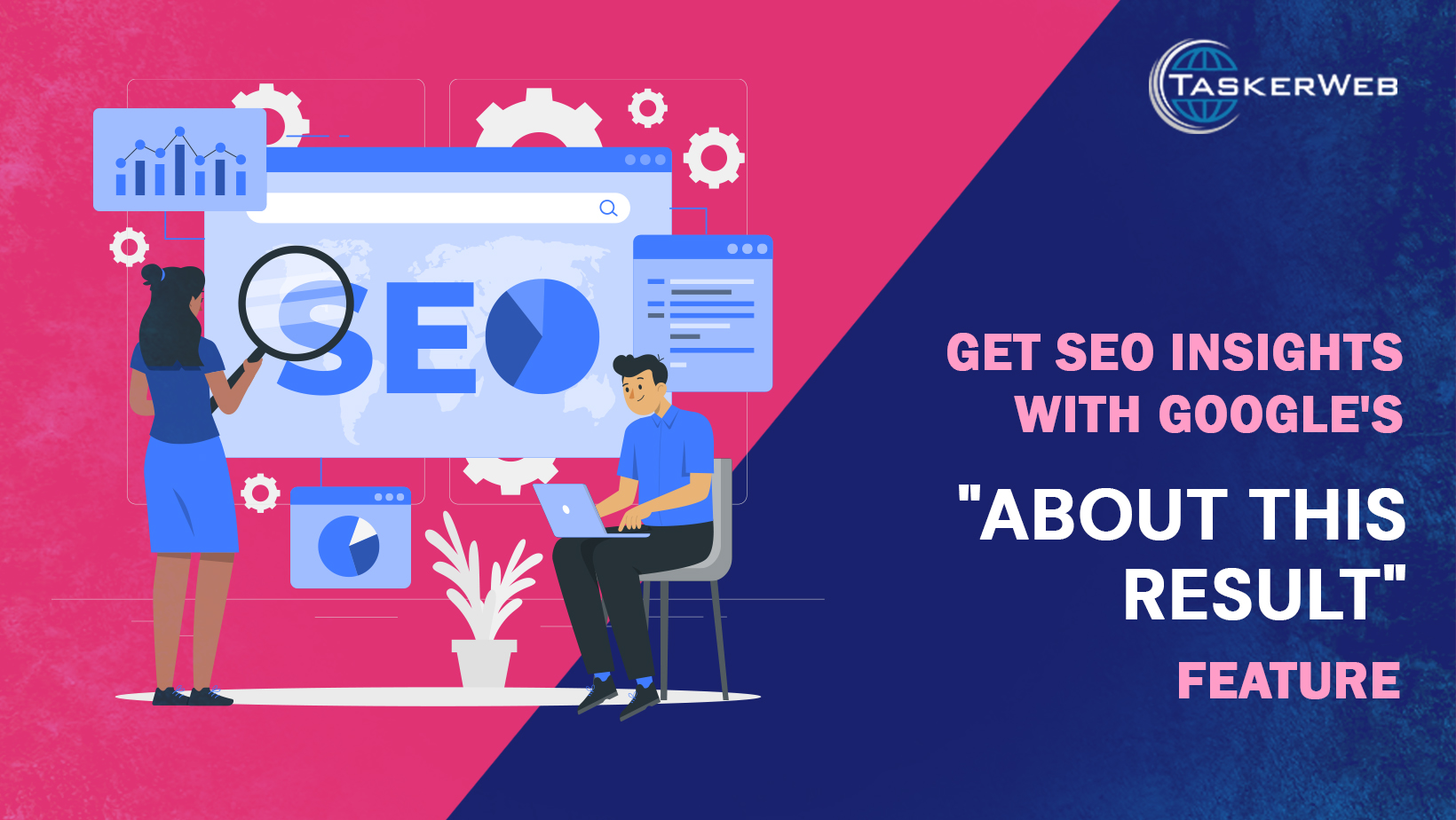



_.jpg)

