Google Analytics 4 was introduced in 2020 and acts as a beacon for businesses to track their progress. It paved the future of Google Analytics with traffic measurement and engagement features for websites and applications alike. Identifying and changing strategies based on user behavior is now easier than ever.
What is Google Analytics 4?
Google announced the removal of Universal Analytics by July 1, 2023. However, they had other plans to replace this tool with a new one called Universal Analytics 360 effective from October 2023.
The rapid developments in analytical tools, evolving customer behaviors, and purchasing decisions developed a need for a better measuring tool. Google Analytics 4's basic agenda is to access comprehensive data, save it for future reference, and protect user privacy.
There are numerous advantages to using the tool. Understanding GA4 concepts enables you to improve marketing strategies and strengthen customer relations.
Check out the ultimate Google Analytics 4 features and benefits guide to elevate your business operation standards.
Key Features of Google Analytics 4
Event-Based Tracking to Enhance Measurement
Event-based tracking models offer in-depth insights into customers’ behavior and purchasing patterns.
The latest analytics platforms revised the previous model and prioritized events instead of sessions. Event-based models track all user actions on websites while session-based models only track activities in one session.
In simpler terms, session-based tracking will tell you all about what happened during a session, but event-based tracking systems look deeply into user behavior based on their scrolls, clicks, and other interactions with your website. A few analytics tools that use event-based tracking are Google Analytics 4, Amplitude, and Mixpanel.
Cross-Platform Tracking
Reach beyond websites and apps for customer experience tracking with the advanced GA4 analytical tool. Holistically view and track customer journey across all platforms. For example, suppose a customer visits your website, navigates your products, and exits the site. Later, they log in via the app and make a purchase. It was difficult to build a connection between such events with session-based tracking. However, an event-based tracking model enables you to circle back to particular users and convert them too.
Predictive Metrics and Audiences
While running a business, you conduct meetings to predict shortcomings, strengths, objectives, and threats. You adjust your strategies to fit the upcoming demands. Predictive metrics provide data to support your business predictions. GA4 employs machine learning capabilities to create predictive metrics.
Administer this information to create a targeted marketing effort. For example, GA4 can give you insights into the percentage of people likely to visit your website within five business days. Also, you can target that specific audience to improve the chances of having their attention again.
User-Centric Data Model
Google Analytics 4 emphasizes users’ entire journey instead of monitoring isolated sessions. GA4 essentially facilitates user-centricity in the following ways:
- GA4 tracks a user’s journey across apps, websites, platforms, or devices using a unique USER ID
- Events revolve around single users and trace sessions to offer input into user interactions
- It uses metrics such as “User Lifetime Value” and “Predictive Value” to highlight the user's lifetime engagement results and added business value
- GA4 creates customer-brand progress pathways to highlight conversion and bounce rates
- Build audience personas based on user purchase history, persona, and predictions
Enhanced Reporting Interface
GA4 interface is user-friendly and offers superior navigation. A simple and easy navigation enables users to understand and interpret data more effectively. You can use the Explore tool to customize generic reports. A few reports that were a part of Universal Analytics features are now predominantly seen in Explorations.
The reporting facility for Google Analytics 4 is different from Universal Analytics features. While Universal Analytics offered predefined reports, GA4 has limited the number of predefined reports. Google Analytics 4 provides comprehensive data interpretation regardless of limited report options. The two major report options include -
- Lifecycle reports
- User reports
User reports highlight all types of visitor information while the Lifecycle report assists in identifying the purpose of website access for your users.
Audience Building and Segmentation
GA4 provides improved audience-building capabilities. You can create and define segments based on user characteristics and behavior.
Knowing your audience is crucial for marketing purposes. A data-integrated segmenting approach can help to design your marketing efforts precisely. It is one of GA4's helpful features. GA4 allows you to segregate and section your audience based on company requirements. These divisions are based on metrics, dimensions, events, etc.
Now, the tool closely monitors any changes happening on a user profile and immediately registers it to tag if they still fit your audience criteria. Profiles are eliminated from the audience database when they are no longer a part of any particular group.
It also offers provisions to retarget older users or target new users who match the persona of an old user.
In GA4, 30 days of data is used to generate a user list based on the audience database.
Privacy-Centric Design
Stringent data protection laws are enforced due to frequent data breaches and fraudulent activities. GDPR in the European Union and ADPPA in the U.S. have made it mandatory for brands to prioritize privacy and data security. Google Analytics 4 is designed with features that enhance data privacy for businesses. You can access beneficial features like managing user consent, data anonymity, and customized settings for cookies.
The shift of GA4’s approach from sessions to events has facilitated the user identification process. The data minimization techniques enable businesses to strike a perfect balance between privacy and personalization. In addition, cross-platform tracking also allows a detailed look into a user profile while respecting privacy as well.
Google BigQuery Integration
BigQuery is Google’s serverless data warehouse that allows you to scale analysis based on petabytes of data. You can use SQL dialect to ask queries. The tool functions on the latest machine-learning abilities.
GA4 exports the collected data to Google BigQuery analyzing raw and unsampled data to offer a comprehensive analysis.
Improved E-commerce Tracking
Google Analytics 4 allows you to track e-commerce data including -
- Sales amount
- Billing location
- Number of orders
- Average order value
Managing an online store is stressful as there are a lot of metrics to check. The shopping cart or website lacks in-depth data tracking essential for your brand. This is where GA4 comes to your rescue. The analytics tool uses sales data to showcase the correlation between website usage data. The tracking parameters include sessions, website traffic, user engagement metrics, landing pages, etc. So, this link helps identify which landing pages and campaigns are driving sales and ineffective ones.
You can leverage GA4 to gain a detailed insight into a user’s purchase patterns, transaction-related metrics, and cart abandonment rate.
Advanced Analysis Hub
Google Analytics 4 transforms the report generation landscape with the advanced Analysis Hub feature. It plays a pivotal role in helping marketers understand user behavior beyond the principles of traditional reporting. Analysis Hub offers a robust and flexible interface to help you perform deeper analysis and simplify custom reports production. This ability has proved beneficial for users.
Analysis Hub can help you achieve the following:
- Swift ad hoc queries
- Analysis enhancement with several visualization options
- View the desired insight and switch between techniques easily
- Deeper analysis for accurate insights
- Create favorable marketing strategies with audience segmentation
- Options to highlight critical data only
- Data exportation supported for external segmentation and analysis
- Analysis report market sharing options
Enhanced User Journey Visualization
GA4 allows marketers to trace the journey of a user through visual representation. Marketers can identify user actions for website visits.
You can assess user interaction with your content across multiple platforms and devices. You can track users across different event types. Employ the User-ID technique and path exploration method for better results. User-ID simply recognizes a user while the path exploration follows the user pathways.
The path exploration journey opens on a screen depicting the beginning of an event. Following the initial screen, you will land on the top five screens a user viewed or engaged with. Also, you can create a backward path to reflect all the concluding steps. You can also expand the graph to see each user’s activity.
Now, let us move on to the benefits Google Analytics 4 offers.
Benefits of Google Analytics 4
There are numerous benefits to using the new and advanced Google Analytics 4. We have listed the top 11 benefits of using this analytical tool. Read on to find out how all these cool features can help you grow your business:
- You can gain comprehensive and unified insights into user behavior, purchase patterns, and user journeys across platforms.
- GA4 enables a user-centric model so you can learn more about your audience to personalize your marketing efforts. Thus, you can improve your engagement and ultimately multiply your conversions.
- The machine learning and predictive analytic capabilities help brands predict future trends and user purchase patterns. Therefore, you can adjust your marketing strategies to maximize your ROI.
- Cross-platform optimization enables marketers to track conversion results and user journeys accurately.
- GA4 is designed with privacy and security at the center. Google Analytics 4 is data laws compliant and enforces transparency for users.
- Collaborating BigQuery with an enhanced reporting interface enables businesses to conduct high-level analysis and generate insightful reports.
- The audience segmenting abilities in GA4 will help you target the exact audience segment that fits your audience persona effectively.
- E-commerce customer experience tracking analyzes sales and website performance so that you can make data-driven decisions.
- Analysis Hub takes analysis to the next level by allowing customizations and detailed understanding. This process can help you unravel patterns and trends that are incompatible with other tools.
- The easy-to-navigate interface with added features such as journey visualization in GA4 significantly increases the user experience.
Bottom Line
Google Analytics 4 is a wonderful analytical tool with advanced features. The tool is adept at offering a comprehensive insight into user persona, journey, and behaviors.
Its cross-platform analysis helps you unify a user for accurate conversion tracking. GA4, with its improved features, heightens user privacy and security.
Generate user-centric predictive reports with the event-based approach and machine learning insights. Therefore, it is currently a very powerful tool facilitating digital marketing optimization.
It is overwhelming for newcomers. Nevertheless, professional support and accurate strategies will strengthen your brand image, sales, conversion, and operations.
Tasker Web is a team of experienced virtual assistants who excel in creating tailored digital solutions that really work for you. Contact us today.




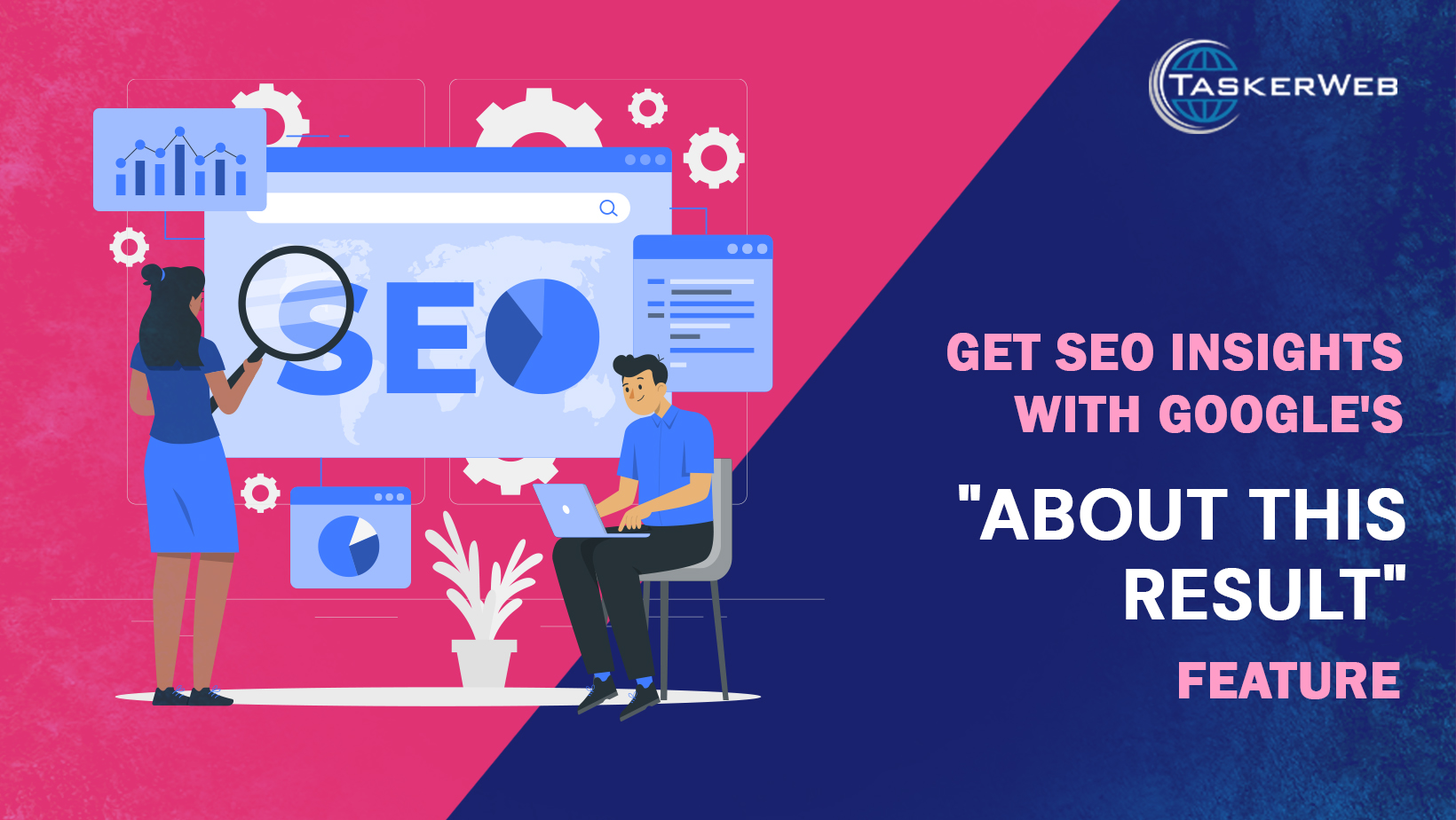



_.jpg)

