Manually writing codes for each webpage is an extensive and time-consuming process. Thanks to the huge inception of web development tools that take a lot of load off developers. Programmers can now take a straightforward approach to building and designing good-quality platforms and websites.
Let us look at the astounding web development tools that have significantly streamlined the web development process in 2023. But before that, let us briefly visit what web development tools are all about -
What are Web Development Tools?
Whether you want to develop code or create a web design, web development tools could be your one-stop solution. These tools empower you to create a mesmerizing and unique design that entices your audience in a captivating way.
There are several stages to the web development process. Programmers need to devote their time and attention to minute details such as choosing a programming language, framework, or web server. It is not humanly possible to keep track of everything. Web development tools ensure that the work is done quickly and the quality is not compromised. Developers get the strength to automate many tasks to free themselves up for more crucial operations such as budget, security, and other complexities.
There are a lot of tools available today in the market. Let us look at some of the best website development tools in 2023:
-
TypeScript
It is a subtype of JavaScript developed by Microsoft to facilitate the process of creating scalable websites. With TypeScript, programmers can superset JavaScript in any way they want. Whether it is for customers or service execution, you can have it all with TypeScript.
TypeScript is compatible with all the features of JavaScript but needs working knowledge of programming languages such as Java, C++, etc, to build scalable websites.
Using JavaScript is mandatory because if you make one minor error, you will most likely make no results.
-
GitHub
GitHub is a US-based company that offers access to networks and facilitates interaction. It also provides a web-based graphical User Interface (UI). GitHub stores data and information on any modification made in the code and keeps track of all changes made over time.
Benefits of using GitHub
- You can simply contribute to open-source projects
- Readily produce a high-quality document
- Having a profile on GitHub will improve the chances of developers being hired as it is easy to showcase the work
- You can view several versions of the code
The GitHub tools provide Git’s source code management (SCM). It comprises multiple website developer tools to simplify the project and improve project management, cooperation, and issue tracking.
-
InVision
InVision is a software consisting of several quality tools for web developers. These tools enable them to create prototype sites with interactive elements for desktop and mobile versions. Software like Sketch and Adobe Photoshop have in-built InVision to save progress quickly on InVision Cloud. Ensure to download all the necessary plugins.
One crucial feature of InVision Cloud is the mood board. Using the mood board, you can explain your entire plan to your team regarding the design and how you choose to take it further. Also, you can showcase original animations and add GIFs.
-
CodePen
It is an interesting website development tool that helps developers test and showcase human-written programming codes in different programming languages such as JavaScript, HTML, and CSS. The best part about this tool is that it is completely free and is available in the public domain. As the name suggests, it is a tool that allows programmers to write shortcodes.
Since its inception in 2012, developers have widely used it for coding purposes.
Why shouldn’t it be? The software is equipped with facilities that empower developers to publish codes in CSS, HTML, and JS. They can easily do activities such as debugging, adding, or deleting.
-
Novi Builder
Novi Builder is a go-to tool for developers. It has a vast library consisting of customizable UI templates and plugins. It also empowers developers to make any sort of changes to the website at any given phase of development. Its dense source codes and elements allow them to enable graphic UI designs.
Several popular browsers, such as Google Chrome and Opera, have Novi-builder built-in within them. For developers who are just starting, it may seem a little complicated. However, once they learn, Novi Builder is a boon for them.
Novi Builder offers the following features:
- You can create simple, organized, and neat layouts without putting emphasis on nerdy codes
- A website can be built using simple features like drag-and-drop
- Access to a vast gallery of several attractive UI elements.
-
Bootstrap
Bootstrap is a fine open-source framework that aids developers in creating enticing mobile applications and web pages. This front-end web development tool was first launched on 19 August 2011. Bootstrap enables developers to develop a user-friendly design compatible with Android and iOS.
Bootstrap is an excellent tool to offer impeccable UI across all collaterals. Using this tool, a developer can choose to include or exclude a text or whole piece of content to fit the devices it is reflecting on. It improves the responsiveness and increases the user experience.
Making a website responsive is not a cakewalk. There are several things to keep in mind. Multiple Java-based plugins are checked exclusively before they are added to a website. Bootstrap makes this process simpler, faster, and easier.
-
Grunt
Grunt is a Java-based web development tool that works like your task runner. You can utilize this tool to automate several mundane and monotonous Java-script-based entities.
Grunt’s list of most exciting features includes:
- Super easy to use
- Seamless automation for the majority of repetitive tasks
- Utilizes simple techniques that include JavaScript tasks and JSON configuration
- The size of CSS, JavaScript, CSS preprocessor, and CSS can be minimized efficiently
- You can instantly enhance the flexibility of your plugins and scripts using Grunt’s built-in features
-
Redis
Redis is a fine website developer tool that helps you read, store, and use accumulated data in your applications just by incorporating fewer codes. Redis’ special features work on straightforward, simple, and central commands instead of relying on complicated languages.
For example, developers can use one line of code to shift information and data from data storage using hashed data on Redis. However, developers require several lines of code to conduct a comparable action along the stored data in the absence of hash data to change one format into another.
Redis is equipped with means to allow data interaction and manipulation of native data structures.
Its design is memory-based and therefore, it facilitates swift data access. In-memory data storage enables high-speed data procurement and thus enables quicker responses. Due to this, reading and writing operations are performed within milliseconds. Besides this, millions of operations can be simultaneously operated each second.
-
Laragon
Laragon is a universal app for web development for Java, PHP, Ruby, Python, etc. It is very lightweight, slim, portable, swift and powerful. The core binary of Laragon is composed of less than 2 MB and 4 MB of RAM, respectively. It is extremely simple to expand, and it can adapt quickly.
If you want to create and administer web applications, Laragon is your best bet. However, you must note that this tool does not use Windows services. It uses its service orchestration, which means it monitors, delivers, designs, and creates service offerings through automation. Due to this, Laragon can operate fast and smoothly.
Laragon’s sleek and standard dashboard allows developers to seamlessly navigate through all the features that are easily accessible from the dashboard menu of the website development tool.
-
Materialize CSS
Materialize CSS or Material Design is a UI library designed by Google. This extensive library was developed using programming languages such as JavaScript, HTML, and CSS. Material Design was based on the basic principle of good design combined with the power of innovation and technology.
Let us look at a few unique features of Material CSS below:
- It consists of a simple and standard CSS
- You can use this to create reusable web elements that are compatible across different browsers
It has customized features such as tabs, toasts, sidebars, cards, and much more.
Additionally, it gives access to modified UI components such as text fields, icons, and sliders so that they can adhere to Material Design principles.
-
Web.com
At Web.com, you can create a website easily. This tool for developers, allows them to modify HTML and CSS using advanced programming languages such as – Python, Ruby on Rails, or PHP.
It gives you access to infinite MySQL databases with the platform. You also get quick access to a majority of open-source scripts that enable developers to have single-click installations for websites such as Joomla, Drupal, and WordPress.
Web.com has multiple sophisticated built-in tools and features that allow users to customize the website per brand requirements. Their exceptional customer support makes them stand out as well.
-
Angular.JS
Angular.JS is an open-source and absolutely free web framework tool created to design single-page applications for small and big businesses. With Angular.JS, you get the option to expand the HTML vocab. It caters to building a readable, expressive, and adaptable environment.
Even though it is excellent for static documents, it may not function the same way with dynamic views. Its robust framework and features like data binding, plain JavaScript, and controller support seamless application development. Besides this, it is power-packed with more features such as deep linking, server communication, back ends, forms, and form validation.
One can easily create website components using AngularJS’s special and easy-to-use elements, such as simple directives, localization, and reusable components.
-
Chrome DevTools
Google Chrome has several built-in tools to facilitate the web development process. These web-based application tools are known as the Chrome DevTools. These tools can help you modify the web page’s style and the DOM. Once you have mastered using the Chrome DevTools you can perform the following actions:
- View messages
- Debug or run JavaScript
- Edit pages
- Identify issues readily
- Make the website run at an optimal level
Chrome DevTools allow you to check network activity. Its performance panel functions also let you inspect the runtime performance and analyze compelled synchronous layouts.
-
Visual Studio Code
This free web-based application tool is suitable for small to large-scale businesses. It is compatible with almost all browsers, which means that it can run practically everywhere. It has advanced features such as Debugging, IntelliSense Built-in Git, and many more. It is supported on various platforms such as Linux, Windows, and Mac.
Using Visual Studio Code, you can debug any code through the editor itself. You will be able to debug breakpoints and call stacks. Its extensive and customizable interface allows users to add new languages, debuggers, and themes using extensions. It also enables you to review diffs and files and make commits from the editor.
Visual Studio Code also offers advanced functions such as syntax highlighting, Auto-completion, and Smart completion.
-
Sublime Text
Sublime Text is ideal for small to large businesses. The basic version of the app is free, but one license will cost you nearly $80.
It is a text editor used to markup, code, and prose. It offers an option to change to split editing mode. These features can help you edit files alongside each other. You can edit the same file at two different locations.
Apart from this, you will get many more features that allow you to customize everything and instantly switch between projects. It is supported on web development platforms such as Linux, Mac, and Windows.
You can open files using this tool by giving the Goto Anything command. You can use a portion of the file name, line number, symbols, etc., to get the desired results. Its multiple-selection feature will enable you to make countless changes simultaneously.
Python API empowers Sublime Text to enhance the functionality of plugins and thus makes them more effective. On this website developer tool, you will also notice that operations that do not require frequent performance – like sorting and changing, are safely stored in the command palette.
Sublime Text is supported on Mac, Linux, and Windows platforms, but it does not support mobile platforms.
Wrapping Up
Every day, new tools are being launched in the market in the field of web design and development. Each and every day, a new version or an update to the existing tools is launched along with other technological advancements, which ultimately leads to the complete overhauling of the existing tools.
So, it is paramount that you and your organization stay updated and keep evolving with the help of new and advanced web development tools. You can go through the list of tools shared here and conduct your own due diligence on each tool to ascertain which one suits your exact needs and requirements.
Is building your website getting stressful and overwhelming for you? Let us help you.
Tasker Web has a team of experts that specializes in website building, management, and promotion. We ensure that your website is built supremely and runs smoothly. Contact us today for a free consultation.
Whether you want to open your online marketplace or your digital art gallery, collaborate with our experts to enjoy a strong foothold in the online marketplace.




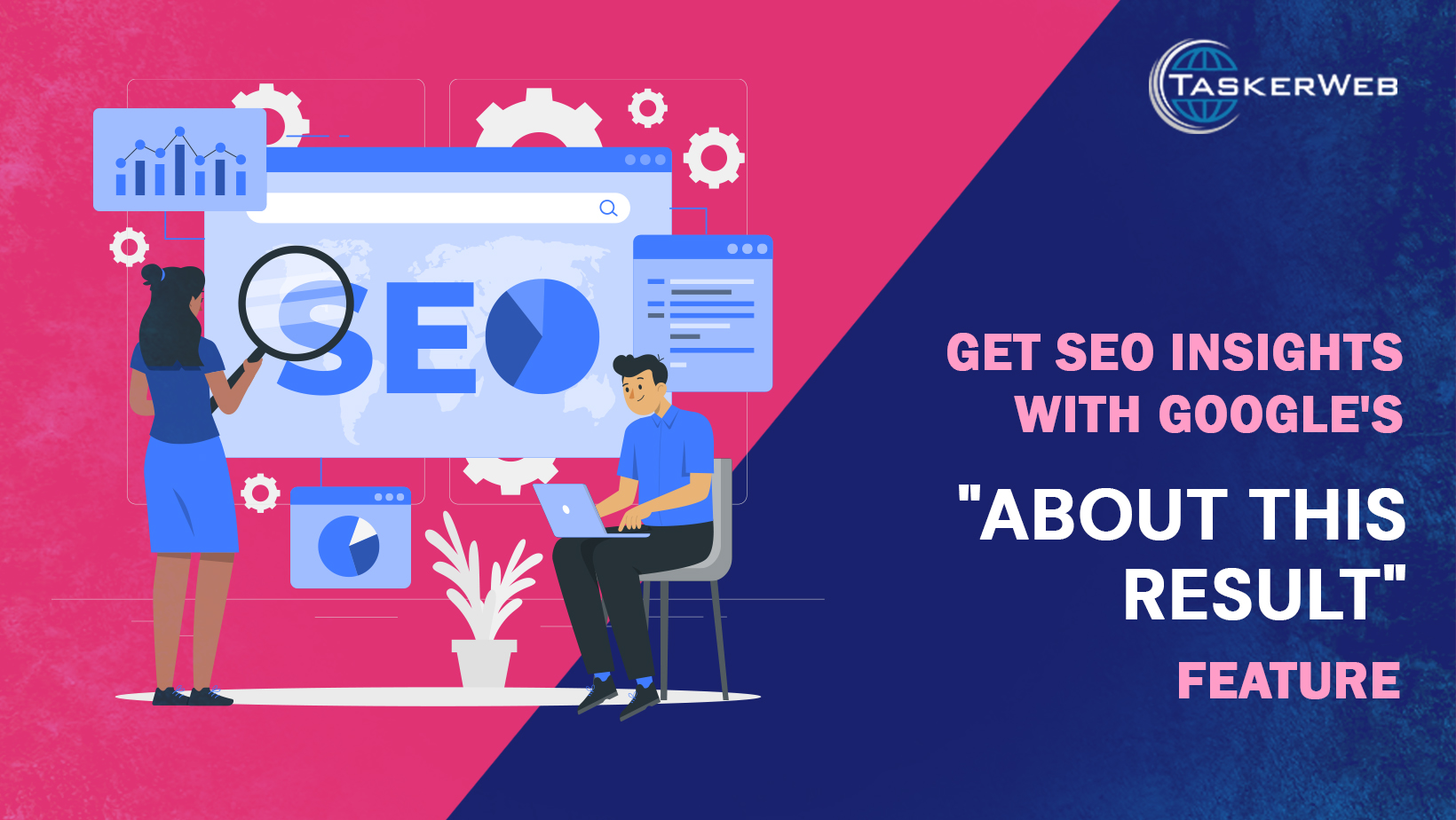



_.jpg)

