Technological advancements have benefitted the video editing industry benevolently. You can create eye-catching videos without any special skills in 2023.
It is surprising to see that nearly 90 percent of advertisers consider video editing a complicated sphere to explore. Most marketers either outsource editing work or avoid videos for their campaigns altogether. This is a poor decision and a lost opportunity to showcase their products and services optimally. Unknowingly, marketers spend 4x money on video editing and unwillingly surging production budgets.
We have reliable and effective solutions to resolve tough problems. These tools are not only cost-effective but also time-saving. You can create videos online within a few minutes even if you know nothing about editing. Sounds amazing right?
Transform your raw footage into stunning motion pictures speedily with these top 11 video editing software. Find out more.
Best Video Editing Software in 2023
1. InVideo
Whether you want to create a professional business presentation video or an enticing music video, InVideo has got your back. Create superior-quality professional videos in no time with InVideo.
This software contains stock footage and countless templates for easy and convenient editing. The app interface is user-friendly. So, even a novice can edit for their super urgent school project.
Fully customizable templates are InVideo's USP. Apart from the customizable templates, the InVideo tool comprises innumerable assets. InVideo offers a vast gallery of nearly 5,000 templates and 8 million stock of photos and videos to keep up with the rising demands in multiple industries.
A marketer can easily modify each template section to create a brand-new and preferable video structure. For instance, if you choose a template for advertising shoes, you can change the elements to make it fit for advertising for ice cream.
The tool also enables you to combine, match, and mix different scenes present on different templates to use within a single project.
The tool works best for:
You can use InVideo for personal and professional purposes alike. It is compatible with Mac and Windows systems to allow cloud-based facilities. Individuals from all backgrounds can use this tool due to its dynamic nature. Whether you are an Instagram influencer or an e-commerce store owner, you can benefit from this tool in many ways.
Key Features of InVideo:
- More than 5,000 entirely customizable templates.
- A vast gallery of nearly 8 million stock photos, images, music clips, and videos.
- Post-production, instant video posting, and sharing on social media platforms.
- One-click article repurposing abilities.
- Top-quality video content composition.
- Enjoy 24/7 chat support from InVideo assistants.
- The paid version appears with a storage space of up to 100 GB.
Pros
- Easy interface
- Enriching library with 5000+ templates
- 8M+ free stock images, videos, music, etc.
- Automated voice-overs, HD image quality, stabilization and speed adjustment are some advanced features
- Text-to-speech
- Shareable among unlimited team members
- Elements like logos, color palettes, and fonts support brand identity
- 24*7 chat support
- The paid version includes 100GB of cloud storage space.
Cons
- The maximum duration for the video is 15 minutes
2. Windows 10 Video Editor
Windows 10 users do not have to worry about video editing as the system is equipped with editing software. The tool is designed for a minimal user interface and simple touch. The software enables you to create impeccable videos without making a clutter.
It is an excellent learning tool for any beginner who wants to create videos. Windows 10 Video editor provides an option for a title card, a regular audio library, some basic-level video effects, animated text designs, etc. This tool is your best bet if you want a simple and navigable tool with several template choices.
The tool works best for:
- Beginners
- Small business owners
- Other video content creators
Key Features of Windows Video Editor
- Ease of use
- Several fonts
- Animation for texts
- Audio files in high volumes
- Basic-level video effects
- Minimalistic software interface
Pros
- Simple and easy to use.
- Video editing software for beginners with super intuitive features.
- Lightweight.
- Video export limit is 1080 pixels.
- It comprises dynamic varieties with dedicated filters, music, and text selections.
- Add quick and quirky 3D elements to your videos.
Cons
- Windows 10 Operating systems are compatible only.
- No free stock gallery.
- The software doesn’t support free cloud storage.
3. Kapwing video editor
Kapwing is an excellent video editor adaptable to both Windows and Mac operating systems. This tool is completely online. Kapwing offers all the basic functionalities of professional software. You can perform the following activities using the Kapwing video editor:
- Crop or split video footage
- Add transition
- Overlaying images
- Adding appropriate music
- Including subtitles within the shareable video
Using this tool, a large team of creators can collaborate to create the same video all at once.
The tool works best for:
- Online educators
- Social media or YoutTube bloggers
- Small businesses
Core features of Kapwing:
- Ease of use
- Collaborative space for a team to work together
- You can easily drag and drop your videos for seamless editing
- Lengthy gallery with hundreds of templates
- You can work in HD Resolution to create wonderful picture quality
- You can perform tricks on your videos such as – Split, merge, or manipulate video speed
- Audiovisual screen recorder for recording gameplay, voiceovers, and tutorials
Pros
- Entry-level professional video editing perks.
- There is no brand watermark.
- Screen recorder for both audio and video to record voiceovers, tutorials, or gameplay.
- It offers unlimited cloud storage.
- You can import videos and audio from YouTube or other platforms.
- You can add subtitles, remove background, and have automatic translation with the help of these tools.
Cons
- Lesser template options.
- The tool leverages platforms such as Pexels and Unsplash for stock images and is thus very limited.
- The maximum duration of video that you can edit with this tool is 7 minutes.
4. Apple iMovie
If you are exclusively a Mac user, your operating system comes with Apple’s built-in video editing software for Mac – iMovie. The tool has gained massive popularity among video editors since its release in 1999.
The process of video editing is subtle and straightforward. You can choose your clips, add music and titles, and sprinkle some video effects. And you are good to go. iMovie supports 4K UHD videos to generate supreme quality videos.
The tool works best for:
Student or beginner filmmakers
Freelance video editors
YouTube video content creators
Small to mid-level businesses
Pros
- It is a free tool built on all Apple gadgets.
- Very user-friendly interface.
- It consists of several professional features such as transitions, color correction tools, adding titles, audio-equalizer
- Offers 4K UHD Definition
- Easy drag and drop option for enhanced editing experience.
- Compatible with iPad, mobile phone, and laptop.
Cons
- Animated video elements are not supported.
- Only offered on Apple devices.
- No option to mix multiple audio tracks to develop a layered soundtrack with exquisite musical compositions.
- Templates do not have any customization options.
- Missing free stock library.
- You cannot add multiple team members to a project.
- Free cloud storage is not supported.
5. OpenShot
Openshot has gained popularity among editing professionals for its high-end features. The iconic user-friendly features allow beginners to create epic shots with this tool. All operating systems can access this software due to its open-source nature.
The developers of OpenShot have simplified the interface by offering tons of icons for different purposes. Its clean and uncluttered outlook makes it a handy tool inevitably. It is a must-try tool if you want to edit a simple video without many details.
The tool works best for:
- Student filmmakers
- Vloggers
- Small businesses make their own marketing videos
- Key Features of OpenShot
- Supported on multiple platforms
- Several amazing tracks
- You can trim, resize, or slice videos very easily
- Drag and drop facility
- More than 20 3D animations
- Stupendous animation framework
- More than 40 vector titles
Pros
- Compatible with Mac, Linux, and PC.
- Easy to use.
- Innumerable animated title templates, audio transitions, and extensive video choices.
- Unlimited access to background music, watermarks, and videos.
- Supports 3D animations.
- It offers digital video effects such as gamma, greyscale, brightness, chroma key, hue, etc.
Cons
- Difficult vertical video editing due to the interface.
- Slow progress due to frequent software crashes.
- Templates are not customizable.
- Lack of a free stock library.
- You cannot work with multiple members on the same project.
- The cloud storage facility is available only with a pay-as-you-go option.
- Email and phone support delays can lose you $30.
6. Shotcut
You can reap the benefits of this amazing free video editing software if you are a Windows or a Mac user. This software is open-source, works on cross platforms, and enables you to perform native editing. You can edit your videos on 4K resolution.
It offers an intuitive interface along with a drag-and-drop facility making your work 10x easier. You can mix and match frame rates and resolutions with this tool. Achieve professional-level color correction with the help of its wide range of color options.
The tool works best for:
- Content creators
- Entrepreneurs
- Social media content creators
- Solopreneurs
- Advertisers and marketers
Key Features of Shotcut
- You can edit awesome wide-format videos in 4K professional resolution
- Facility to record audio and support webcam
- Enhance or add color and text, remove background noise, etc.
- Exceptional quality audio scopes, tone generators, and mixers
- Several transitions and filters
- 360º effects and video filters
- It offers cross-platform support
- Supports codec
Pros
- Compatible with Mac, Linux, and Windows.
- It is a completely open-source software that allows you to access all features without making any payment.
- You can do both 4K and 1080 video projects.
- Amazing effects and filter choices.
Cons
- A Linux-oriented design limits certain features on other systems.
- Poor track and clip management with manual track elementation.
- Lengthy and complicated process due to non-supportive preview of filters.
- There are no pre-designed templates.
- The stock library and sound effects are limited.
7. VSDC Free Video Editor
Video editors can swear by this extremely professional video editing software. If you are a Windows user, you should definitely keep it on your list. This software includes a complete editing suite with a chroma prime function, green-screen video effects, and a masking tool.
This is an intricate tool than its contemporaries. Supremely advanced software features make this complex. The software offers a superior grasp and allows editors to fix minute details.
Because this tool is absolutely free, you can create video content that is only achievable through high-end and expensive video editing software for PCs.
This tool works best for:
- Beginner video editors
- Small-scale video production houses
- Entrepreneurs
- Small to mid-level businesses
- Content creators
Key Features of VSDC Free Video Editor
- Filters for AI art, masking, video stabilization, etc. \
- Elements for voice-over, non-linear effects, and color blending.
- Unique selling features like chroma-keying and subpixel enhancement.
- It supports both 4K and HD resolutions.
- You can create videos for picture-in-picture and also split-screen videos.
- Create stunning gameplay videos with stupendous audio-visual effects.
- Share the videos directly from the platform to the social media channels.
- YouTube uploading options.
- You can apply video tuners and record using webcam and IP cameras.
- It supports all usable video formats and comes with an in-built DVD-burning facility.
Pros
- Massive library containing transitions, visual effects, and sound effects.
- Advanced high-end features involving green screen, smooth slow motion capture, enhanced video stabilization, etc.
- Multiple usable format editing facilities.
- For beginners, it offers color correction options.
- You can export the video in full HD and 4K.
- You can also add directly to different social media platforms.
Cons
- Tedious to learn this complicated layout.
- This is easy video editing software and is compatible only with Windows.
- It does not contain advanced features such as multicam editing or 360-degree motion tracking.
- The free version often experiences downtime.
- There are no ready-to-use templates available.
- Lacks a free stock gallery.
- Multiple members cannot work on the same project.
- You cannot attach a free cloud storage.
- The technical support is not free.
8. Lightworks
Not many users know about this fine video editing platform that works seamlessly across Mac, Linux, and PC systems. Even though it is relatively less famous, it is a nifty tool for editors.
Play with features like color correction, audio adjustment, title addition, editing, and plenty of easy-to-use top video editing tools. It also holds multiple advanced features generally present in professional video editing tools.
If you are a great fan of aesthetics, lightworks’ interface works brilliantly to bring out the results just the way you envision them.
The tool works best for:
- Narration or feature filmmakers
- Beginner to intermediate-level video editors
Key features of Lightworks
- Easy to use drag and drop facility
- Work with color correction, chroma-keying, blending modes, transitions, and color LUTS
- You can easily access your files on Dropbox, Photos/Google Drive, OneDrive, and iCloud directly while working through the software
- Remove sounds like hum, fillers, etc.
- You can amplify the treble
- Route videos
- You can have 4K exports using the software Pro version
- You can upload straight from the software to platforms like YouTube or Vimeo
- Your work gets automatically saved while you are working on the clip
- You can add various templates for social media exports
- Explore 800+ customizable graphics
Pros
- Uncluttered and clean interface.
- Star-studded with advanced features.\
- High-precision trimming options.
- Multicam supportive.
- Offers many video tutorials to guide you through the process.
- It offers a wide selection of popular video formats.
- You can export videos with resolutions up to 720p to showcase on platforms such as YouTube.
Cons
- Complicated interface.
- Long work hours lagging complexity.
- The tool offers 4K support only in paid versions.
- The software is a steep learning curve for all users.
- You can export only in MPEG formats.
- Free cloud storage addition is not supported.
- Technical support is available only through payment.
9. Kdenlive
Kdenlive is also an amazing open-source video editing software for PCs. In addition to the basic editing features, you also enjoy several video and audio live track editing. Therefore, you get ample time to focus on vital aspects such as storytelling. The workflow is plainly designed so you can jazz up your final output without putting in too much effort. You can work uninterruptedly without quitting your timeline even for once.
Kdenlive was initially designed with the Linux systems in mind but later the developers tried hands on both Windows and Mac which worked out pretty well. However, you may experience a few lags and slurs on non-Linux systems.
The tool works best for:
- Professional filmmakers
- Video production agencies
- Video editors
Key features of Kdenlive
- Multi-track video editing options
- It enables you to have all sorts of video and audio formats
- Customizable interface
- 2D video title elements
- Euphoric transitions and effects gallery collection
- Audio and video monitoring features
- Automatic back up
Pros
- A free contemporary with the features of paid tools.
- It has several features that are the same as professional video editing software.
- Open-source software for dynamic platforms.
- You get many useful tutorials and a supportive community.
Cons
- It has occasional glitches and loads slowly on Mac.
- Fewer Windows features compared to Linux.
- No multi-frame-rate video editing features.
- Slow render time.
- You cannot work with a team on a video editing project.
- You cannot add a free cloud storage space.
- You can get tech support only through their website.
10. Hitfilm Express
Hitfilm is among the supreme high-end video editing software that can make your videos look like feature films. It is so precise that you can make films that have the essence of Hollywood in them.
The drag-and-drop feature along with other factors make Hitfilm a state-of-the-art video designer tool with remarkable technical effects.
You can incorporate VFX using this software. The software's easy interface is helpful to anybody in the beginner stages of learning video editing. You will slowly and gradually become an advanced video editor.
Iconic features of HitFilm Express
- Get 400 Free presets and visual effects
- Access the Chroma key, 360 videos, and green screen
- User-friendly panels
- Unlock stellar color grading options
Pros
- You can combine features like 3D elements and VFX to create beautiful videos.
- You have access to multiple animation tools which allows you to create and edit video for different transitions. As a result, you do not have to assemble complex shots and can save a huge amount of time while editing.
- Import 3D elements in a few blinks.
- Unbelievable visual effects, motion blurs, flares, color grades, and presets.
Cons
- Frequent lagging.
- It does not offer video stabilization.
- Lesser audio edit options.
- It does not have basic features such as equalization.
- 64-bit OS-supported software works only on Mac OS X and Windows.
- Free stock library missing.
- You cannot add team members to the platform for editing at the same time.
- You cannot link a free cloud storage.
11. DaVinci Resolve 17
This tool is a premier product of multiple technologies to create out-of-the-world videos. Play with motion graphics, visual effects, and color corrections until you are happy.
This software is adept at handling complex editing tasks and is one of a kind. Here, on this tool, you can collaborate with your team within the same software space without incurring additional charges.
Of all the software we have discussed above, the DaVinci Resolve is the one that offers the maximum features. This is the ultimate tool for all your editing needs. Here, you can work straight from original-quality videos and images right from the beginning.
The tool works best for:
- Filmmakers
- Content creators
- Professional video editors
Best features of Davinci Resolve 17
- This is a one-stop destination for all editing needs – visual effects, color correction, and motion graphics.
- You can create wonderful title animations, add characters, decorate 3D scenes, and remove objects.
- It has a chroma key, stabilization option, Multicam editing, and picture-in-picture features.
- It offers scene cut detection, i.e. it automatically detects editing points.
- Multiple users can collaborate on a project.
- Its audio editor comes with more than 2,000 audio tracks.
- You can import royalty-free stock audio from websites such as Blackmagic.
- You can fully control editing with tools such as fusion nodes and keyframes.
- Option to match colors and reduce noise.
Pros
- You can learn from video editing tutorials that guide your way from a beginner level to a professional level.
- Compatible with Windows, Mac, and Linux systems.
- You can simplify the editing process by allowing node-based editing. This process also significantly reduces file size.
- It contains high-end video-trimming features.
Cons
- The complex interface may overwhelm beginners.
- Lack of easy-to-use templates.
- Missing free stock library.
- Only email support is available.
- Need to expand heavy-duty hardware to enhance processing capacity and prevent crashes.
Wrapping Up
Here you go! We have summed up all the wonderful video editing software for PC. All the software surprises you with special features that might work wonders to support your purpose.
These tools offer something to all whether you're a beginner or editor.
Videos are attractive for teasers, news, ads, etc. Unique and meaningful video editing can put you way ahead of your competitors. It can be a lengthy learning process before you master the art for your company. This is where the virtual video editing services come into play.
TaskerWeb hosts a phenomenal team of video editing experts who work together to beautifully essay your aims, mission, and offerings in a video format. If you want some assistance with video editing, you are at the right place. Contact us today and make your videos look astounding.




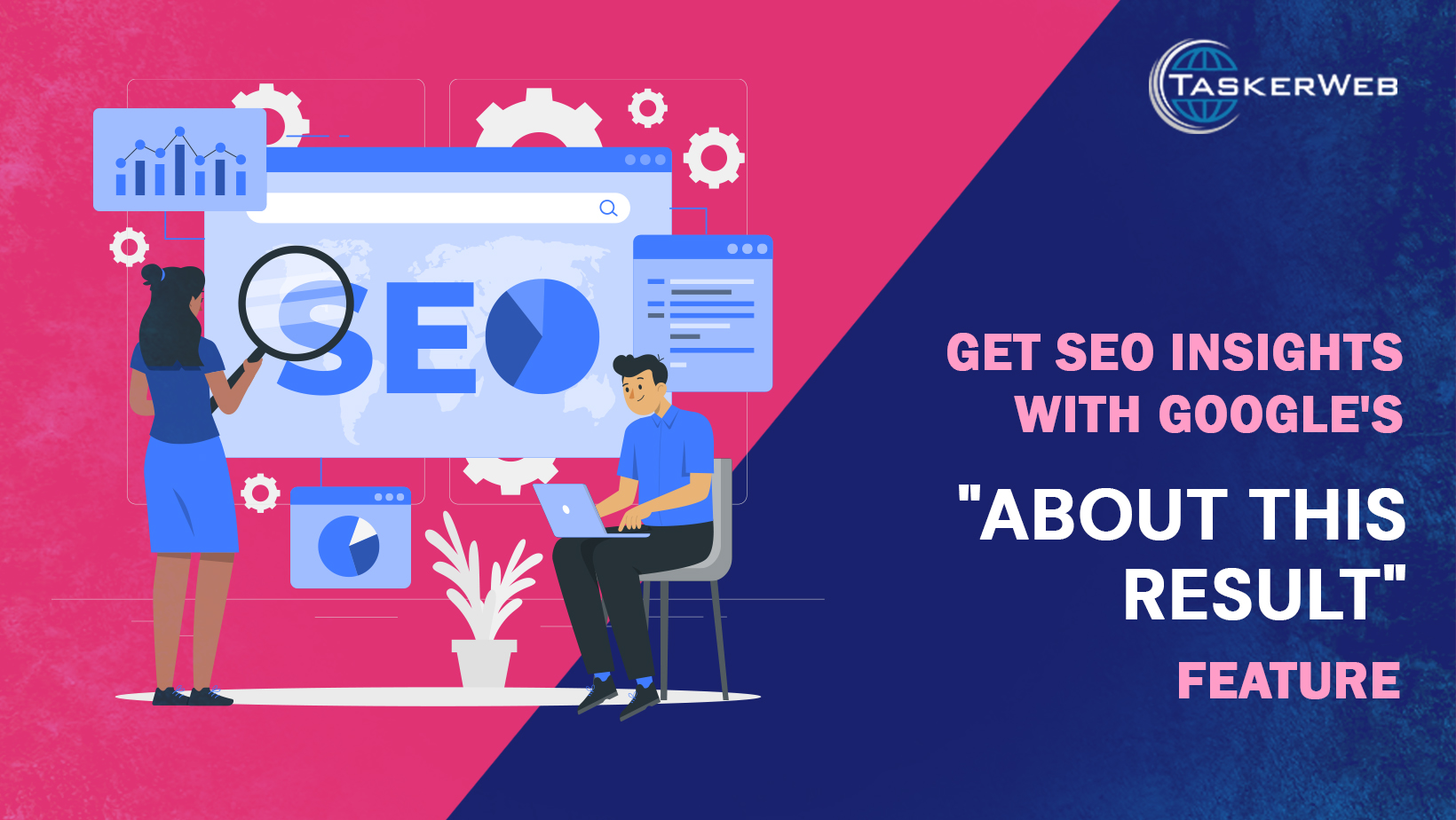



_.jpg)

